What’s something that can potentially prolong your battery life, cut down on eye strain, and even be good for your health?
Dark Mode. But how? And why should you care?
Before launching Dark Mode with Axigen X4, we decided to explore the history and evolution of this design trend, along with why more and more products include it in their feature list.
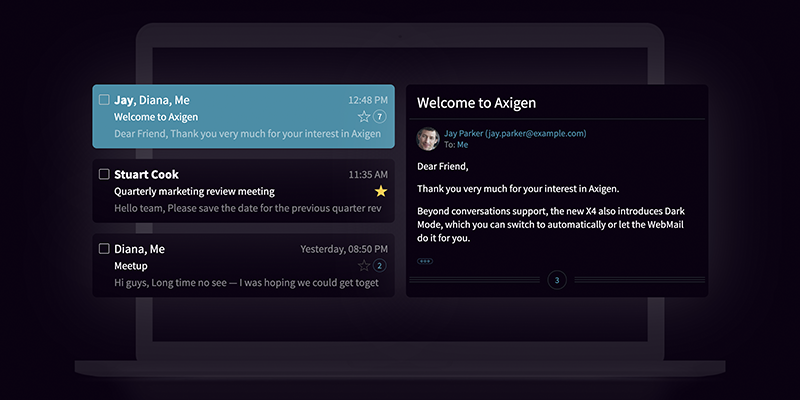
Short History of the Dark Mode Trend
Early History
Dark Mode isn’t anything new, although the terminology might be. As far back as the 1970s, computers had Dark Mode as the default. But technology has changed a lot since then, and Dark Mode may only be the beginning of what’s to come. Sometimes referred to as “Night Mode,” and almost an homage to the dark backgrounds of older computers, Dark Mode describes a background switch from light to dark available on operating systems, apps, websites, and browsers.
The 90s brought lower-resolution LCD screens into our lives, meaning that a light character would have been harder to read on a dark screen. The 2000s allowed LCD screens to become the norm for both desktop displays and laptops, leading to the development of LED screens, allowing for a more precise backlight.
Fast forward to today, where technology and new graphic capabilities give way to innovations like OLED screens. Not only can these screens accurately display black tones, but they’re the first that actually conserve energy in Dark Mode.
The Trend
Big companies have already been using Dark Mode for years on mobile devices (Twitter and YouTube, anyone?). As such, it’s difficult to pinpoint exactly when the trend started, but as Apple, Microsoft, and Google hopped on the design trend around 2019, other companies slowly followed suit.
The 2019 Dark Mode era felt like a breath of fresh air after having only a ‘Light Mode’ for so long. Good news too, it’s here to stay!
Dark Mode uses a darker background shade for visual design. The UI uses white (or lighter) text to make the copy legible and higher text opacity. You can personalize your entire experience, from your mobile devices to your search engine and even your email account.
The Choice
Users enjoy having options when customizing their displays. Not just that, but Dark Mode allows app designers to explore more UI/UX design options for their products.
Dark Mode becomes especially useful when you use employee- or customer-facing products that have dark-mode-enabled competition. ISPs, we’re talking to you! If prospects find one of these competing products, they may pick them. Existing users might even switch to them (yikes).
But when employees and customers have options and can find what they’re looking for quickly, the result is increased customer stickiness — especially so if you have Dark Mode and your competition doesn’t.
Benefits of Dark Mode
Dark Mode isn’t the answer to the problems related to our digital habits — using a high-light environment, straining our eyes, or getting screen-induced headaches — instead, it’s a personal preference with certain benefits.
Dark Mode is better for doing things like:
- proofreading
- increasing reading speed
- developing / coding (over 70% of software engineers say Dark Mode is easier on the eyes for prolonged periods)
- designing a dashboard feature (Salesforce).
Additionally, because we spend so much time reading and consuming content in front of a screen, our eyes need more rest. A light background emits blue light, hurting our eyes more. Dark Mode significantly reduces blue light and has been linked to overall better eye health and better sleep. Ideally, you’re not looking at any screens before bedtime because any light can interrupt melatonin levels and blue light especially disrupts melatonin secretion. But if you are (and let’s be honest, you probably are), Dark Mode affects your sleep less than light mode.
Although more studies need to be done, researchers have found that prolonged exposure to light mode may be associated with myopia (or nearsightedness). There is also a consensus that Dark Mode is better for some people with visual impairments or accessibility needs (more research needs to be done here too).
Dark Mode may also help you save battery life. The latest tech products take advantage of OLED screens, which means that Dark Mode can save up to 60% battery life, even with 100% brightness. Dark Mode works best when the pixel is completely black, as the device recognizes the screen as turned off and not drawing power from the battery.
Introducing: Dark Mode in Axigen X4
Axigen X4 Dark Mode is here! Designers realize that while some people may truly benefit from having Dark Mode, we at Axigen just like giving our customers options. When you’re spending such a big part of your day in front of screens, there’s no reason why your email should add to the already existing eye strain.
Some general stats:
- Dark Mode is increasing in popularity. Over 82% of about 250 people asked said that they use it, stating an elegant or beautiful design or that it was easier on the eyes. More and more apps and devices are making it possible to switch between the two modes.
- 26% of Axigen users already prefer Dark Mode.
Things you should know about Axigen X4:
- The menu (precursory button at the bottom left) for Axigen users changed from a more standard options menu to one that includes options to switch to light, auto, or Dark Mode.

- For auto mode, the screen switches between light and Dark Mode depending on the operating system.
- When switching to Dark Mode, your entire interface will be in Dark Mode, including the sign-in page.
- In Dark Mode, your emails, including the body, will also be rendered dark.
- Dark Mode applies to all three available themes.
Join The Dark Side, We’ve Got Better Eye Health
Your mailbox may still be full of passive-aggressive replies, maybe some anxiety-riddled emails from higher-ups, or all sorts of annoying little emails. However, with Axigen X4 Dark Mode, at least they’ll be easier on the eyes. Maybe now, you’ll be able to get some better sleep! Are you excited to try it out?