People send and receive billions of emails each day. By 2020, half the world’s population was using email, and that number is growing. This makes email an invaluable tool for businesses looking to market their brand.
With an average open rate of 22%, email marketing is one of the most effective marketing channels. Businesses can send offers, order updates, and even surveys to gauge customer satisfaction (CSAT). But email marketing is only successful if emails reach customer inboxes.
In 2021, nearly 15% of emails went missing or bounced. That’s a lot of lost business. No one is immune to email bounce backs, but there are ways to prevent it. First, though, you need to understand what caused the email to bounce in the first place. In this article, we'll look at common causes of email bounce backs and what you can do about them.

Definition of “Email Bounce Back”
An email bounce back is when your email can’t be successfully delivered to the recipient’s inbox. When this happens, you receive an NDR (non-delivery report) from your email server. It contains details like what caused the email to bounce and how to fix the issue.

Screenshot of writer’s Outlook.com
You can track how many of your emails bounced by calculating your email bounce rate. Bounce rates are usually between 2% and 15%, with an average rate of 10%. Anything higher is bad news for your email marketing campaign, so you need to address email bounce backs as soon as they happen.
Types of Email Bounce Back
There are two main types of email bounce backs: hard bounces and soft bounces.
1. Hard Bounce Emails
A hard bounce is when an email is permanently undeliverable. This means there’s nothing you can do to fix it. The causes of hard bounces include:
- An incorrect or invalid email address
- Your email was blocked
- The domain you’re sending to no longer exists
The average hard bounce rate is 0.4%, but the more hard bounces you have, the more likely it is your emails are rejected. So if you get a hard bounce, you need to remove the email address from your mailing list.
2. Soft Bounce Emails
A soft bounce is when an email is temporarily undeliverable. Most email services automatically resend the email after a soft bounce. For instance, MailChimp allows seven to 15 soft bounces before it becomes a hard bounce.
Reasons for a soft bounce include:
- The recipient’s mailbox is full
- The recipient’s server is temporarily down
- The recipient’s auto-responder is on
- Your email or attachments are too large
The average soft bounce rate is slightly higher at 0.6%. But soft bounces aren’t as damaging to your reputation as hard bounces as the issue is temporary.
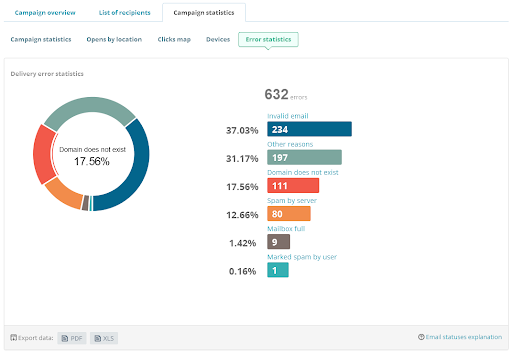
Common Reasons Behind an Email Bounce Back
Every bounce back impacts the success of your email marketing campaign. So it’s important to track your bounce rates and find ways to reduce them. To do that, you need to know why your email bounced.
Let's look at five common reasons for email bounce backs.
1. Non-existent Email Address
This type of bounce is a hard bounce, so you shouldn’t try to resend the email. Reasons for this error include:
- A typo in the email address
- The recipient no longer uses that address
- It's a fake email address
Luckily, there are several things you can do to fix the issue:
a. Check the Address
The simplest way to prevent typos in an email address is to check the address before sending, or you could copy-and-paste the address from your mailing list.
b. Email List Cleaning Software
You can use email list cleaning software to scan your email list for invalid addresses. If the issue can be fixed, like a typo, it flags the email address so you can rectify it before your email bounces. If the issue can’t be fixed, the software removes the address from your list.
c. Email Verification Software
Email verification software detects and removes invalid email addresses. So you end up with a verified list of valid addresses. It’s a great way to keep your email list clean and prevent email bounce backs.
d. Double Opt-in
With single opt-in, a customer fills out a form on your website, and - ta-da! - they're subscribers. Double opt-in has an extra step: a verification email is automatically sent to their inbox. The email contains a link they need to click to confirm they really do want to receive your emails.
This extra step could be why only 9% of companies use double opt-in on average. But it gives you an extra layer of security that stops fake or invalid email addresses from ending up on your mailing list.

2. Full Mailbox
Another cause of email bounce backs is that the recipient’s mailbox is full. Why does this happen? Many email providers have a limit on how many emails an inbox can contain. So if your recipient doesn’t delete unwanted emails, their inbox can quickly fill up. This is a soft bounce issue and should resolve when there’s space in the mailbox again.
Some email services also limit the size of an email. Therefore, you may need to compress large attachments, send several emails, or use an online file-sharing app. You can also run an email deliverability test, which can test if your email is too large.
3. Blocked Emails
Sometimes, the recipient’s server blocks your email. This can happen for several reasons, for instance:
- The email is too large or is the wrong format
- The “from” address doesn’t match an account on the server
- The server thinks your email is spam
If you receive an NDR saying your email was blocked, you could try reformatting it or reducing its size. You could also try getting in touch with the recipient to see if they’ll whitelist your address. And there are things you can do to reduce the chances of your email being caught in spam filters.
a. Avoid Spam Trigger Words
In 2021, 45.1% of all emails were spam. So it’s no surprise legitimate emails are sometimes caught by overzealous spam filters. One solution is to avoid using spam trigger words like “free,” “now,” “limited,” and “50% off.” You can check lists of spam trigger words online so that you know what to avoid.
b. Don’t Send Too Many Emails
Generally, the fewer emails you send, the better. For instance, the OR (open rate) when you send one email per week is 30.1%, and the CTR (click-through rate) is 3.6%. But if you send daily emails, the OR drops to 19.7% and the CTR to 2%. So you should only send one or two emails per week.

You can also use conversation intelligence software to predict the best times to send emails based on past engagement. This ensures you maximize your engagement while reducing email bounce backs.
c. Authenticate Your Emails
Authenticating your emails helps you protect your sender reputation. There are three types of authentication processes: SPF, DKIM, and DMARC. They all prevent email spoofing, which is when scammers hijack your email domain. The recipient’s server sees the authentication records in your email, so it shouldn't block it.
d. Make Sure Your Email Doesn’t Resemble Spam
You need to ensure your email doesn’t resemble spam. How? There are tools you can use, and you can check spam databases to ensure they haven't flagged your address. You should also avoid common triggers like:
- Adding lots of links
- Using CAPS, bold, and exclamation marks!!!
4. Auto-response Is On
This issue isn't a bounce per se. Your email gets delivered, but you receive an automatic reply that the recipient is away. Some reasons for an auto-response are:
- The recipient is away on holiday
- The recipient has abandoned the email address
- The recipient has left the company
If it’s the former, you can resend the email. Some auto-responses tell you when the recipient will return and give you other ways to reach them. You should note any contact info in the auto-reply, as it might be new or updated information you can use in future campaigns.
If the recipient has abandoned the address, you’ll keep getting the auto-response. If that happens, it’s best to remove the contact from your email list. Likewise, you should remove a contact when the auto-reply says they've left the company.

5. Email Server Issues
The other main cause of email bounce backs is an issue with the recipient’s server. These issues are usually temporary and result in soft bounces. There are many reasons a server may be temporarily unavailable, such as:
- The server crashed or overloaded
- The server is offline for maintenance
- There was a configuration error
Your email should be delivered once the issue is fixed. If it keeps getting bounced, it could mean the server is gone for good. In that case, consider it a hard bounce and remove the contact from your list.
Email server issues should become less of a problem as more people adopt cloud computing. Cloud computing uses many servers, so if there’s an issue with one, the other servers can compensate. So cloud-based email is much more dependable.
In a Nutshell
Email bounce backs happen when an email can’t be delivered to its intended recipient. They can either be hard bounces, which is when an email is permanently undeliverable, or soft bounces, which is when the issue is temporary.
In this article, we've looked at five common causes of email bounce backs. It’s important to understand why your email bounced so that you know how to fix the issue. That way, you’ll protect your reputation and ensure your marketing emails reach as many inboxes as possible.