Updated: September 7, 2022
When setting up email campaigns, marketing teams focus on nailing designs, copy, and using the right mass email service. While discovering a unique tone of voice and finding ways to stand out among competitors through unique design solutions is game-changing, these are not the only criteria to determine whether your next campaign is a hit or a miss.
There’s another factor marketing teams tend to not focus on as much as they should - email infrastructure and deliverability. Even high-quality emails risk not reaching prospective readers if the SMTP server is unresponsive, the SPF record is not set up, or the email is too large, or there are HTML code errors.
A thorough infrastructure and email deliverability test is important before sending a batch of messages to subscribers. This post is a full guide to validating the efficiency of your campaign’s technical backbone and ensuring high email deliverability, as well as stellar sender reputation.
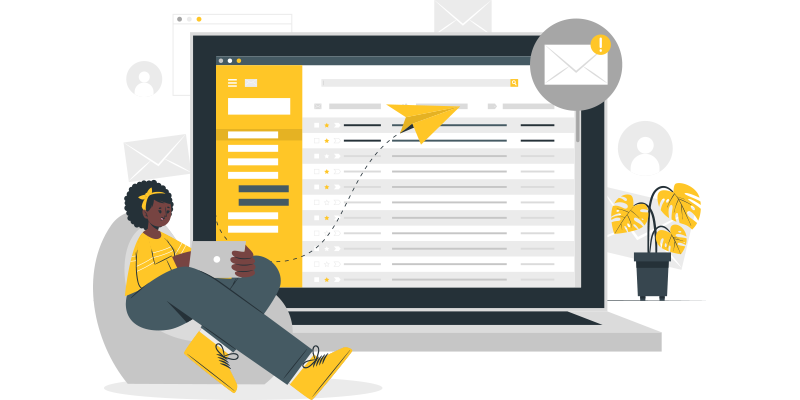
Ensuring Email Deliverability and Conducting Spam Tests
The key goal of deliverability, as the name suggests, is to “deliver” your email. However, there’s more to the concept. Some teams have low email engagement even with the 99% deliverability rate.
The reason is simple — other than delivering a message, it’s important to get it to a reader’s inbox. Emails that hit spam or end up in promotion are “technically” delivered but, practically, fewer subscribers will see them.
To make sure your email reaches the audience successfully and lands in the right folder, you need to test deliverability. There are two key checkpoints: spam score and validation.
Spam Score
Each email client has a different set of machine learning algorithms and protocols like DKIM, POP3 to sort spam from relevant content (see the differences between POP3 & IMAP). To meet a wide range of requirements, marketing teams should run spam tests before sending an email.
Spam tests scan the subject line and the body and spot phrases that ISPs see as red flags. These checks help marketers pinpoint easy-to-make blunders (e.g. undeleted Lorem ipsum text, too many exclamation points, wordiness, etc.).
How Do You Measure the Success of Email Spam Tests?
Most testing tools assign emails a score after running a check against spam filters. Let’s break it down:
- 0-3 is a low spam score. If you got it, it means that a message will effortlessly land in a reader’s inbox.
- 4-7 is a medium spam score. In these cases, the destination of your email depends on how strict ISP filters are — for example, Outlook uses a customized self-learning algorithm to classify emails for each user. Thus, it’s difficult to predict if the client will let a message through. Gmail and Yahoo! Mails also have a long list of internal metrics to sort through emails. Generally, experienced marketers prefer to not send emails that score higher than 5 on spam tests.
- 7-10 is a high spam score. It marks a high risk of all ISPs seeing your email as spam.
Email Validation
Did you know that over 60% of customers intentionally fill in sign-up forms with non-existent emails? Later, when marketers try to send messages to fake addresses, the emails don’t get anywhere (or, as marketers say, “bounce”).

Email validation pathway (source)
It’s frustrating when prospects are fooling you but it is not even the biggest problem. The main issue is that, if you have too many fake addresses on the subscriber list, eventually, ISPs will see your campaigns as suspicious and even readers with valid mailboxes won’t see your content anymore.
To lower campaign bounce rates, marketers validate emails. There are three ways to do it:
- Add a dropdown menu that prevents customers from mistyping emails in sign-up forms.
- Using third-party tools like Voila Norbert to validate emails as soon as website visitors type them in. A subscriber will get on the list only after the validator scanned the email and determined that it exists.
- Double opt-in. After new subscribers join the list, they get a verification message on the address they entered with a request to validate the email. This validation method is common for apps and websites that use email to send password reset or authentication information, as well as transactional emails to users.
Sending Capacity
Another roadblock marketing teams face is making emails that are too large. Being unaware of the sending limits for top email service providers and missing out on capacity testing often gets in the way of deliverability and crushes a sender’s reputation.
Sending capacity is a two-fold concept. On the one hand, email clients have a cap on the number of emails they deliver per sender. On the other hand, each message has a size limit - if you go over the threshold, the system will not deliver your emails.
Sending Limits for Top Service Providers
Take a look at the breakdown of sending limits for widely-used clients: Gmail, Outlook, Yahoo, Bluehost, and Godaddy.
|
Email client |
Daily limit |
Hourly limit |
|---|---|---|
|
Gmail |
|
No official data but 20 messages per hour is the rule of thumb. |
|
Outlook |
300 emails |
No data from the development team |
|
Yahoo |
500 emails, 100 recipients per email. |
100 emails |
|
Bluehost |
No official data |
150 emails, 70 messages in 30 minutes |
|
GoDaddy |
250 recipients for free, 500 in the upgraded version |
300 emails, up to 200 messages in one minute. |
Email Size Limits for Service Providers
To improve the performance of mailboxes, reduce the need for storage, and enforce security, email clients impose maximum size limits per message. Here are message volume thresholds for popular service providers that are a helpful reference point for marketing teams.
|
Email client |
Message limits |
|---|---|
|
Gmail |
25 MB |
|
Outlook |
20 MB, 150 MB in Office 365 |
|
Yahoo |
25 MB |
|
AOL |
25 MB |
|
Zoho Mail |
20 MB |
|
Apple Mail |
20 MB |
Before you hit “Send” on your next campaign, it’s a good idea to assess sending capacity. Marketers usually run two types of tests — SMTP server checks and email load testing — to ensure email deliverability.
Email Load Testing

How email load testing works (source)
Load testing email infrastructure is critical for development teams behind large-scale apps and platforms to ensure deliverability. Without performance optimization, you might struggle to engage thousands of users via email. That’s where load testing comes into play. It verifies the following conditions:
- The ability of the infrastructure to instantly send emails to large subscriber pools (e.g. you’ll know how much time sending 5,000 in-mail notifications takes).
- Email throttling efficiency — how well the infrastructure distributes the total number of emails into even batches sent at a time. Since most email clients implement throttling techniques, senders should be proactive and limit sending activity at a time.
- Reporting — how well the infrastructure alerts developers about exceeding the sending capacity and other load testing bottlenecks.
SMTP Server Check
SMTP-related issues are usually the core of most email deliverability bottlenecks. Running a thorough STMP assessment before sending emails gives marketing teams confidence in the ability of the campaign to reach target inboxes.
The main goals of SMTP testing are:
- Troubleshooting server connectivity issues and ensuring that SMTP is reachable.
- Verifying that all settings (server name, IP address, port number, and connection type are configured).
- Ensuring the availability of the inverse DNS record.
- Accessing the full transcript of the session for advanced debugging and optimization.
- Reporting the transaction time.
Reliable Email Server: a Key Component of an Efficient Email Marketing Strategy
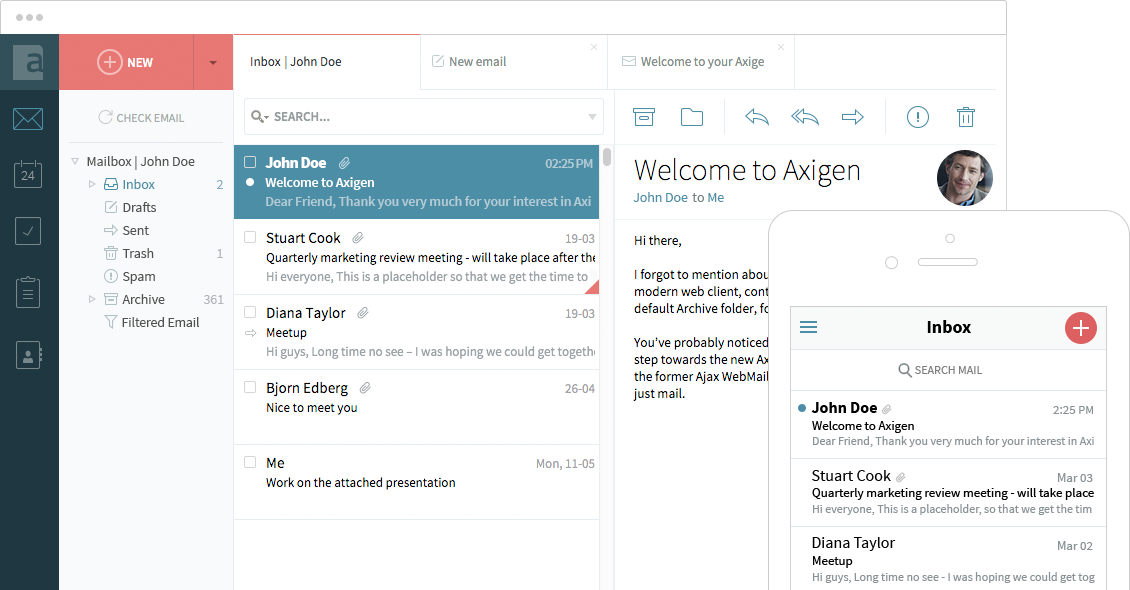
Since the email server is the centerpiece of the infrastructure, make sure to choose a reliable provider. Axigen, for one, supports marketing teams with a remotely manageable server. We made sure developers and marketing teams can easily configure settings via the command-line interface or a browser client.
The key features that make Axigen reliable are:
- Support for widely used email protocols (IMAP, POP, SMTP, and others).
- Delayed message delivery for step-by-step IP warmup.
- Over-quota notifications.
- User segmentation.
- Streamlined SSL certificate management.
Email Content Testing
The ability to test everything from design and copy to accessibility makes emails a powerful marketing tool. With well written personalized and proofread email content it’s much easier to raise your brand awareness and to improve customer relationship.
With technical checks out of the way, let’s delve deeper into ways to assess the effectiveness of a campaign’s content.
HTML / CSS Rendering
There’s no convention around the way email clients process HTML and CSS. Thus, designers need to realize that a message crafted perfectly for Gmail can miss the mark on Yahoo or Outlook.
Another challenge is multi-device accessibility. Depending on whether readers read messages on desktop or mobile, via a smartphone or tablet, design layouts will look differently.
Is there a way to make sure your email is readable and looks roughly the same on all email clients across all devices? Most teams do so by running HTML / CSS testing.
Here’s what you validate by running an HTML / CSS test:
- HTML in-browser preview via desktop and mobile.
- Email design preview for most popular email clients.
- Check the HTML file has code errors and discover actional and discover actionable ways to improve performance.
Email Copy Testing
Using a tried-and-true email marketing technique is a solid starting point but it doesn’t get marketers too far in understanding and appealing to their audience. Email client policies, as well as subscriber interests and behaviors, change rapidly and drastically - so much so that what used to be “best practices” five years ago is frowned upon in 2021.
To understand what emails the audience resonates with and ISPs endorse, copy testing is your key ally. Let’s take a closer look at the email components marketers should validate and optimize before launching campaigns.
- Message length. With the global attention span shrinking, most marketing teams are in the short copy camp. They believe that high-performing emails usually fall in the range of 50-125 words. On the other hand, if your audience has a post-grad level of intelligence and values in-depth research over concise round-ups, the word limit threshold might be way higher. Through testing, you’ll know how long your messages should be to strike a nerve in readers.
- Call-to-action buttons. Before sending the first run of emails, test the number, size, placement, and copy of CTA buttons. It’s one of the most important assessments since it directly impacts campaign conversions.

A/B testing CTA buttons (source)
- Offer. A/B testing different offers helps marketers “bait” readers successfully, improve click-through rates, and convert readers into customers consistently. Set up test runs for emails with several equally feasible offers (e.g. a discount, an ebook, a free trial, etc.) and see which of those spark more excitement in the community.
- Formatting and layouts. There are a few common-sense practices email designers should follow — consistent colors and font, a clear content hierarchy, the use of white space to declutter the message, etc. On the other hand, a lot of choices are up to interpretation and should be tested: namely image placements and sizes, font types, or choosing between single and multi-column layouts.
Subject Line Testing
Subject lines are the key to a successful campaign. A compelling subject line single-handedly determines an email’s open rate — on the other hand, a misleading, dodgy one will lead users to flag your message as spam.
Coming up with a well-performing subject line is hard work. When should you be provocative and creative and when should you prefer facts and logic over emotional appeal? Subject line testing helps answer these and other questions by determining:
- The right length for a subject line.
- The impact of emojis and special characters on email deliverability (the web is full of polarizing evidence).
- The right capitalization choice.
- Choice of language (whether a subject line should be a statement or a question, be positive or negative, etc).
- Personalization (determines whether adding a reader’s name and other dynamic data is a good idea and ensures the correct display of dynamic tags).
Conclusion
Email is a powerful tool for raising brand awareness and customer service automation. If you are set to build a successful email marketing strategy, be sure to build a reliable infrastructure. Ensuring email deliverability, the correct configuration of email protocols, SMTP server responsiveness, and cross-platform accessibility of your campaigns is crucial for keeping a stellar sender reputation and engaging users with enjoyable experiences.
On the other hand, marketers need to watch out for being too caught up in technical tests and missing out on subject line and copy testing. Validating design and content choices helps teams get to know target audiences and encourage subscribers to make buying decisions.