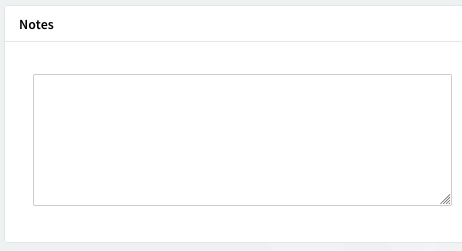The Contact Information tab allows you to set specific details regarding the respective account. There are four sections available: "General Info", "Personal Details", "Business Details", and "Notes".
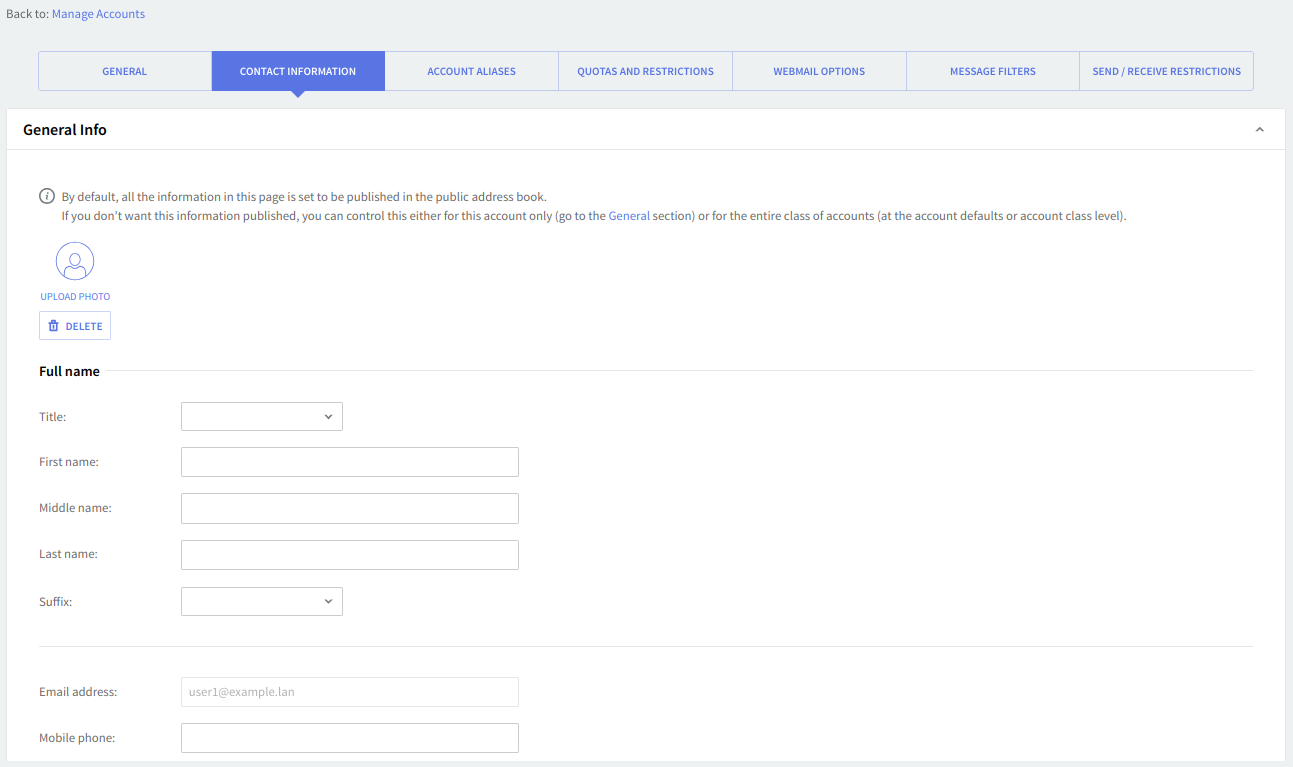
In the "General Info" section, you can customize the contact's full name and mobile phone. The email address field is greyed out, as it corresponds to the account name.
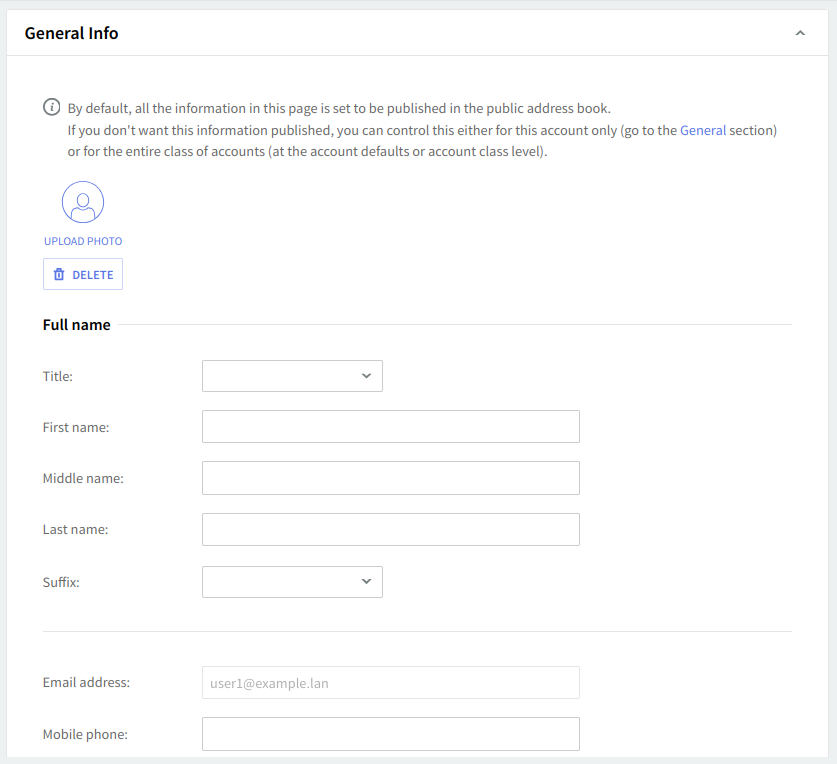
The "Personal Details" section allows the customization of the nickname, home phone and address, birthday, spouse's name, personal email, and VoIP address. Also, general instant messaging account details are available.
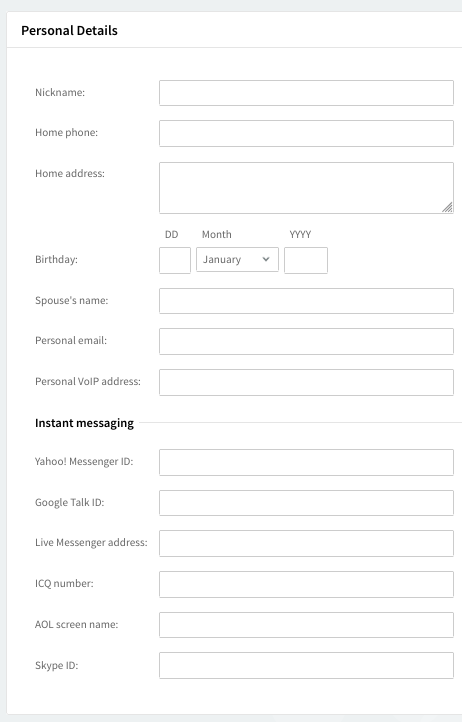
In the "Business Details" section, you can set work-related details such as company, position, work phone, business address, manager's name, and more.
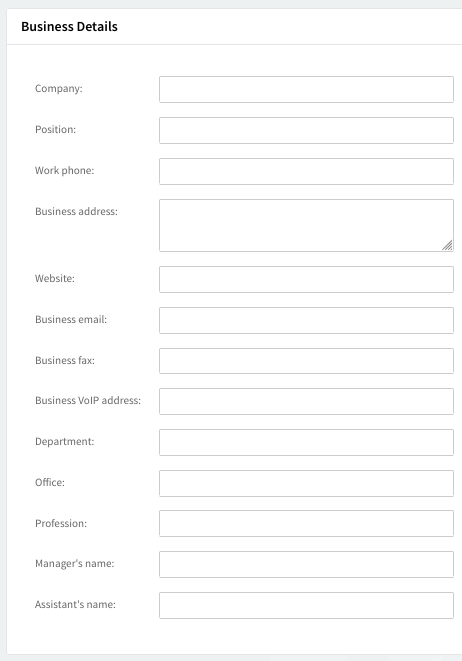
The "Notes" section allows the introduction of any custom details that are not covered in the other contact information sections.