Updated: July 5, 2021
Issue cause
This article describes how to configure the TLS settings fo the SMTP Sending and SMTP Receiving services in Axigen 9 for compatibility with older mail servers.
Solution
Configure the Incoming TLS Settings for Compatibility:
- Navigate into the WebAdmin interface to Services → SMTP Receiving → Listeners section → click the 'EDIT' button next to the listener on port 25 → 'SSL Settings'
- Do not tick the checkbox next to 'Enable SSL for this listener' as the listener on port 25 needs to be a plain listener
- Tick the following checkboxes under 'Allow the following SSL versions': TLS 1.0, TLS 1.1, TLS 1.2, TLS 1.3*
- In the textbox next to 'Use Cipher suite', enter the following string: ECDHE-RSA-AES128-SHA256:AES128-GCM-SHA256:RC4:HIGH:!MD5:!aNULL:!EDH
- Save the configuration
The configuration will look similar to the screenshot below:
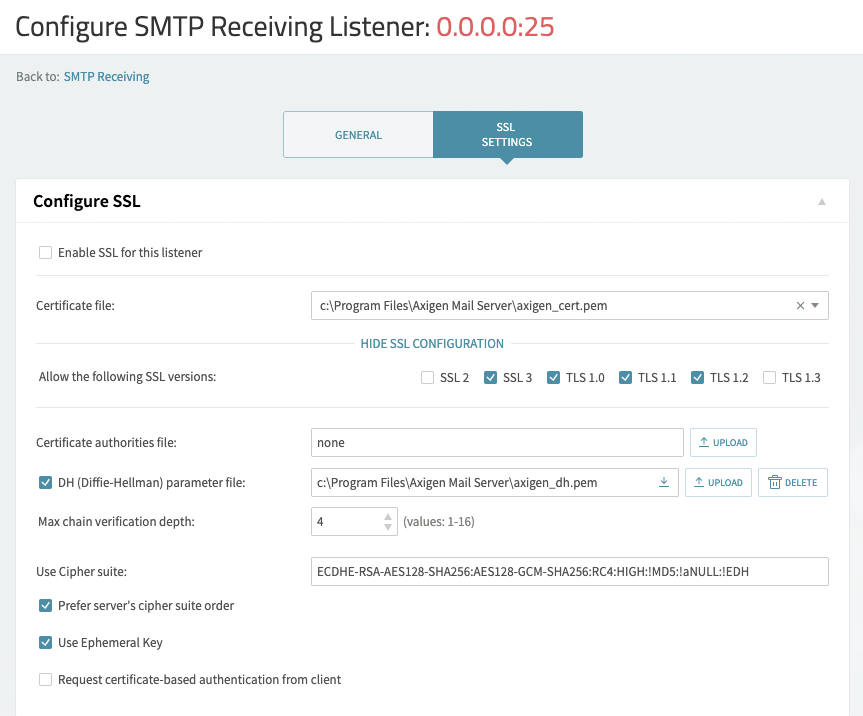
Configure the Outgoing TLS Settings for Compatibility:
- Navigate into the Webadmin interface to Security & Filtering → Acceptance & Routing → Routing Basic Settings → Outgoing delivery settings → Connection settings sub-section
- The checkbox next to 'Use StartTLS if available' should be ticked
- Tick the checkboxes next to TLS 1.0, TLS 1.1, TLS 1.2, TLS 1.3*
- In the textbox next to 'Use Cipher suite', enter the following string: ECDHE-RSA-AES128-SHA256:AES128-GCM-SHA256:RC4:HIGH:!MD5:!aNULL:!EDH
- Save the configuration
The configuration will look similar to the screenshot below:
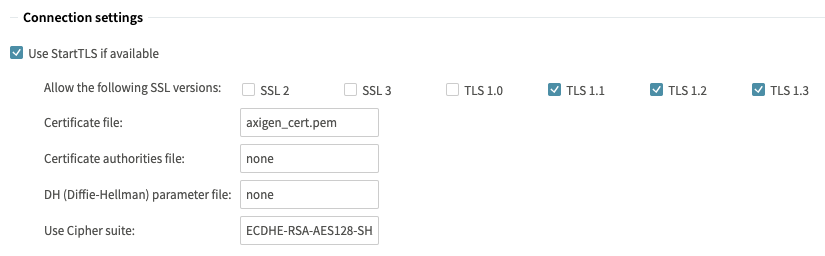
*) TLS 1.3 is available starting with Axigen X3 (10.3.0).