Solution
Messages remain stuck in queue and a click on the [show info] reveals the following information:
Fail-info: Filter CommTouch(127.0.0.1:8088):[ERROR]: (null) Status: PROCESSING ERROR MBox: INBOX
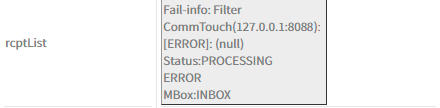
If the PROCESSING module log level is set to Protocol Communication the message in queue will have log lines similar to:
2017-05-05 14:05:44 +0200 16 mission-x PROCESSING:003E723E: << X-CTCH-Spam: Valid-Bulk 2017-05-05 14:05:44 +0200 16 mission-x PROCESSING:003E723E: << X-CTCH-VOD: Unknown 2017-05-05 14:05:44 +0200 02 mission-x PROCESSING:003E723E: Header name/value could not be matched 2017-05-05 14:05:44 +0200 02 mission-x PROCESSING:003E723E: Filter CommTouch(127.0.0.1:8088):[ERROR]: (null)
CYREN (Commtouch) has renamed the one value of their classification from ValidBulk to Valid-Bulk and because the Axigen AFSL does not recognize the new value, the filter will keep the message in the queue.
Download the new Axigen commtouch.afsl file
$ md5sum commtouch.afsl a5b0cc049cb481efa5bcdb15dde50859 commtouch.afsl
Download the file and perform the following steps:
- stop the Axigen service
- rename the current Axigen commtouch.afsl file located at <Axigen working_directory>/filters/commtouch.afsl to a different name. For example: commtouch.afsl_kit
- copy the modified commtouch.afsl file to the directory <Axigen working_directory>/filters/
- on Unix, set its ownership to the axigen:axigen system user and group and the permissions on the file, like the current commtouch.afsl file
- start the Axigen service
The fixed commtouch.afsl file has the following changes:
OLD LINE:
... .ISMATCH "^X-CTCH-Spam: (Unknown|NonSpam|ValidBulk).*$" ...
NEW LINE:
... .ISMATCH "^X-CTCH-Spam: (Unknown|NonSpam|ValidBulk|Valid-Bulk).*$" ...
OLD LINE:
... .SPAM_MIN_LVL "(Unknown)|(NonSpam)|(ValidBulk)" ...
NEW LINE:
... .SPAM_MIN_LVL "(Unknown)|(NonSpam)|(ValidBulk)|(Valid-Bulk)" ...
Note:
- The default <Axigen_working_directory> differs depending on the operating system used; please complete the path of the Axigen directory above with the one corresponding to your operating system:
- /var/opt/axigen — Linux / Solaris
- /var/axigen — All BSD operating systems
- C:\Program Files\Axigen Mail Server — Windows