This article describes how to publish your Axigen calendar using the Apple Calendar app (iCal)
Solution
Notes:
- If you publish an iCal calendar to an existing Axigen calendar, all the events on the Axigen calendar are deleted and replaced by events from the iCal calendar.
- If you publish an iCal calendar to Axigen and then make changes to the published version in Axigen WebMail Interface / Axigen Outlook Connector / ActiveSync, next time you publish from iCal, those changes will be deleted.
- Create a new calendar by going to File -> New Calendar -> On My Mac and enter a name for this Calendar (e.g. Axigen)
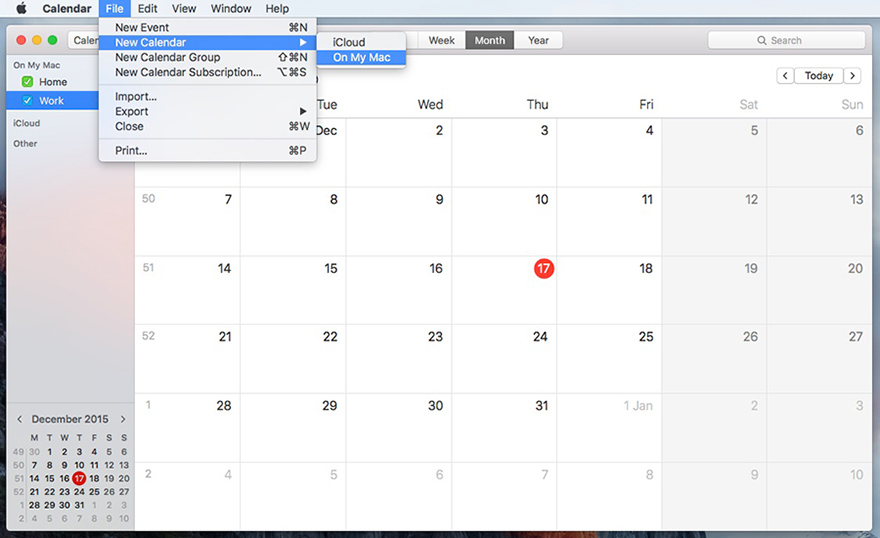
- Right click on the newly created calendar and hit "Publish"
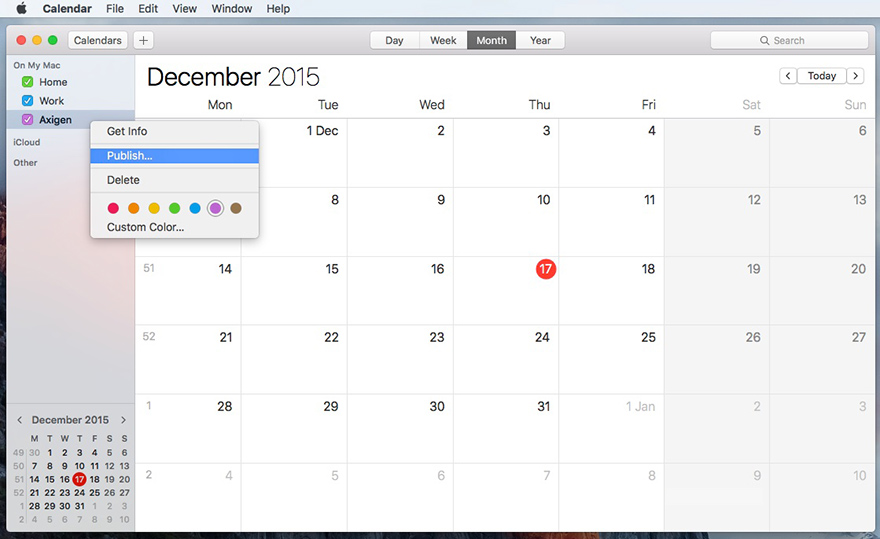
- Use "Calendar" for the "Publish calendar as:" parameter
- The base URL should be:
http://<your_server_address>/ical/folder(when using an unsecure connection )
or
https://<your_server_address>/ical/folder(when using a secure (SSL) connection)
Note: the SSL certificate should be valid
- Enter the user name and password
- Check the following options:
- Publish changes automatically
- Publish titles and notes
- Publish to do items
OS:
MAC