This document aims to explain how to use Horde IMP as a webmail interface for AXIGEN.
Solution
To find out how you can install and configure Horde with IMP on your operating system, please consult the related Horde wiki section at:
http://wiki.horde.org/HowTo?referrer=WikiHome#
A comprehensive Installation tutorial for a Debina OS is available at:
http://wiki.debian.org/Horde
NOTE: During the IMP installation you will be required to configure the Axigen server parameters that will be used by IMP, via the /etc/horde/imp4/servers.php file. A basic example of how the related Axigen server entries can be found below:
$servers['Axigen'] = array(
'name' => 'Axigen Mail Server',
'server' => '192.168.8.162',
'hordeauth' => false,
'protocol' => 'imap/notls',
'port' => 143,
'maildomain' => 'example.tld',
'smtphost' => '192.168.8.162',
'smtpport' => 25,
'realm' => '',
'preferred' => '',
);You should consult the IMP documentation for further options when configuring the server parameters.
During the setup you can access the Horde interface via the http://website-link/horde3/ link and after the proper configuration is setup the IMP Webmail via:
http://website-link/horde3/imp/
If you add the above entry to your IMP servers list, you should also make sure that the "show" option is selected for the server_list IMP configuration parameter. This can be set via the Server tab in the Horde interface -> IMP configuration.
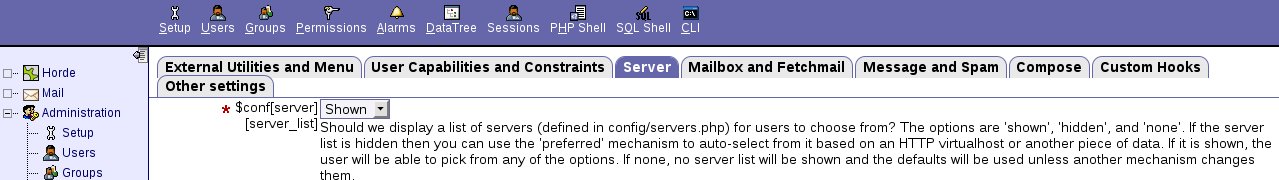
This will allow your users, when accessing the IMP Webmail interface, to select the Axigen Mail Server entry from the related Server drop-down box. When a user selects this entry, it will mean that the Axigen server IMAP and SMTP details will be used. Such a setup will allow you to use multiple IMAP/SMTP servers via the same IMP interface.

Axigen configuration
To make sure that Horde IMP will be able to use the Axigen IMAP and SMTP Receiving services, first make sure that these are enabled in Axigen, via Webadmin -> Services -> Services Management.
Also the Axigen IMAP and SMTP Receiving services should have a listener enabled on the appropriate IP/port, which you configured in the Horde setup. This can be enabled via the Webadmin -> Services -> IMAP / SMTP Receiving -> Listeners section.
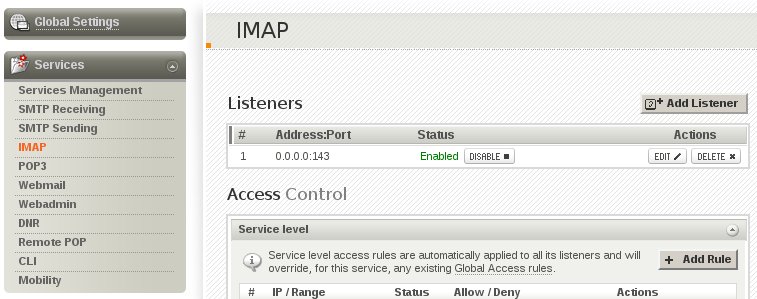
Make sure that for the IMAP service, at least one authentication method is allowed for the Non-SSL connections.
IMPORTANT: If you configured Horde IMP to use SSL when accessing the Axigen IMAP service, you will have to add a SSL listener to the IMAP service. to create a SSL listener, consult our related article at:
https://www.axigen.com/kb/show/213
By default the IMAP SSL listener must be set on port 993.
http://wiki.horde.org/HowTo?referrer=WikiHome#
A comprehensive Installation tutorial for a Debina OS is available at:
http://wiki.debian.org/Horde
NOTE: During the IMP installation you will be required to configure the Axigen server parameters that will be used by IMP, via the /etc/horde/imp4/servers.php file. A basic example of how the related Axigen server entries can be found below:
$servers['Axigen'] = array(
'name' => 'Axigen Mail Server',
'server' => '192.168.8.162',
'hordeauth' => false,
'protocol' => 'imap/notls',
'port' => 143,
'maildomain' => 'example.tld',
'smtphost' => '192.168.8.162',
'smtpport' => 25,
'realm' => '',
'preferred' => '',
);You should consult the IMP documentation for further options when configuring the server parameters.
During the setup you can access the Horde interface via the http://website-link/horde3/ link and after the proper configuration is setup the IMP Webmail via:
http://website-link/horde3/imp/
If you add the above entry to your IMP servers list, you should also make sure that the "show" option is selected for the server_list IMP configuration parameter. This can be set via the Server tab in the Horde interface -> IMP configuration.
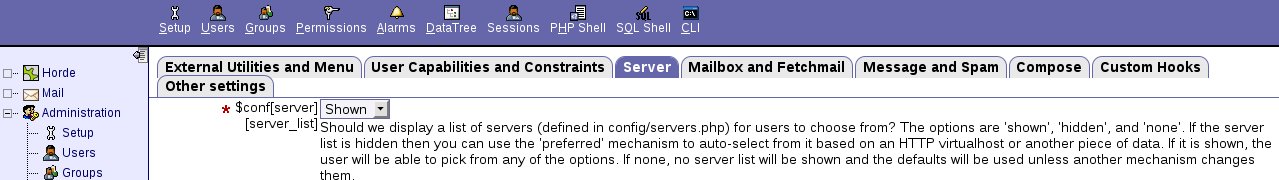
This will allow your users, when accessing the IMP Webmail interface, to select the Axigen Mail Server entry from the related Server drop-down box. When a user selects this entry, it will mean that the Axigen server IMAP and SMTP details will be used. Such a setup will allow you to use multiple IMAP/SMTP servers via the same IMP interface.

Axigen configuration
To make sure that Horde IMP will be able to use the Axigen IMAP and SMTP Receiving services, first make sure that these are enabled in Axigen, via Webadmin -> Services -> Services Management.
Also the Axigen IMAP and SMTP Receiving services should have a listener enabled on the appropriate IP/port, which you configured in the Horde setup. This can be enabled via the Webadmin -> Services -> IMAP / SMTP Receiving -> Listeners section.
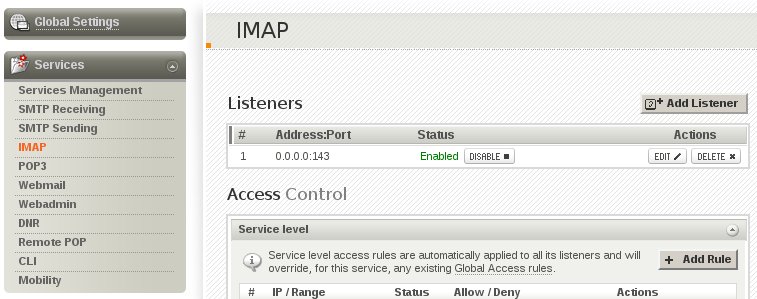
Make sure that for the IMAP service, at least one authentication method is allowed for the Non-SSL connections.
IMPORTANT: If you configured Horde IMP to use SSL when accessing the Axigen IMAP service, you will have to add a SSL listener to the IMAP service. to create a SSL listener, consult our related article at:
https://www.axigen.com/kb/show/213
By default the IMAP SSL listener must be set on port 993.
OS:
LinuxFreeBSDNetBSDOpenBSDSolaris