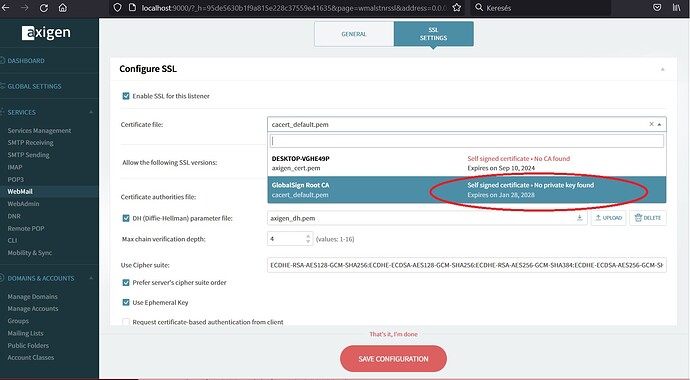I installed Axigen_x64-10.5.6. The WebAdmin interface (localhost:9000) is fine, but the WebMail interface (localhost:8000 or localhost:7000) is not. So I can’t display the user login page. What could be the reason?
What WebMail listeners do you have configured? (I thought the default was 443 and 8080.) But whatever ports you’re using, do they show as enabled?
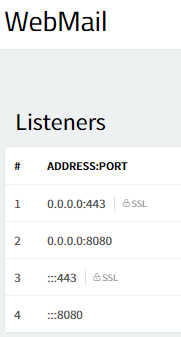
I haven’t changed anything yet and the software is in the installed default state.
443 addresses already in use
Because I have my own website on my computer, which uses this address.
I’d start with checking your listeners. If they are set correctly, can you get to those ports locally? If so, then it might be a firewall issue. Do you see anything in your logs? Somethi8ng that helped me a while back when I first started using Axigen was using the Netstat command on the server - saw what listeners were active.
By default Axigen is using for Webmail service pot 80 for nonSSL and 443 for SSL. If those ports are used by other applications Axigen well not be able to enable the listeners.
You may check the status of Webmail service listeners from Webadmin → Services → Webmail → Listeners section.
Also you may check the open ports using linux utility like netstat or ss that can also can mention for each listener the process:
netstat -tlpnss -tpl
So on my home computer (win10) I run a wamp apache http server and a NodeJs server.
I use DDNS
This function allows for incoming requests on specific port numbers to reach web servers, FTP servers and mail servers, etc:
21, 443, 8443, 80, 200, 8080
These ports are also enabled on my firewall:
7000, apache 443, apache 80, 80, 8000, 8080, 21, 3306, SMTP 25
My question is, how do I set up axigen webmail after installation without any problems?
Hello Norbert,
If you agree, let’s choose 8080 for the port dedicated for HTTP access on Axigen WebMail interface.
Please go into Axigen WebAdmin and create a WebMail listener for 0.0.0.0:8080 and let us know if it works (when connecting to http://szelmalomradio.mooo.com:8080).
Note: if you like to access WebMail only from the localhost (your Win10 machine) than change 0.0.0.0 from above with 127.0.0.1 and afterwards you should be able to connect like http://localhost:8080
There are many other steps to be executed after you will be able to access WebMail interface (like HTTPS for WebMail, port 25 for SMTP-IN, MX record for your domain, etc) but let’s go step-by-step.
HTH,
Ioan
Unfortunately, the server port of my NodeJs server is 8080
If I create the WebMail listener and enable it works … but my NodeJs server doesn’t work…
I don’t want to change the port of the NodeJs server because I would have to change the socketEndpoint in too many .js files and not just in the corresponding .ini file
Hello Norbert,
As I’ve said - let’s choose that port as an example. Now, that you have mentioned it is used by another software let’s replace 8080 from my post with 8888 (or any other port you like, just use one that is not already used on your machine).
If needed, set it up in your firewall and let us know if you are OK now.
HTH,
Ioan
I chose port 8000 and it doesn’t cause any problems
opens the user login interface
0.0.0.0.8000
:::8080
What is disabled and red, I can’t switch to enable at the moment:
0.0.0.0:443
:::443
Hello,
Yes, both listeners on 443 port could not be enabled (and stay in red) because you already have another software using that port. You may change it from :443 to :8443 so you could connect with https://localhost:8443 (if needed).
HTH,
Ioan