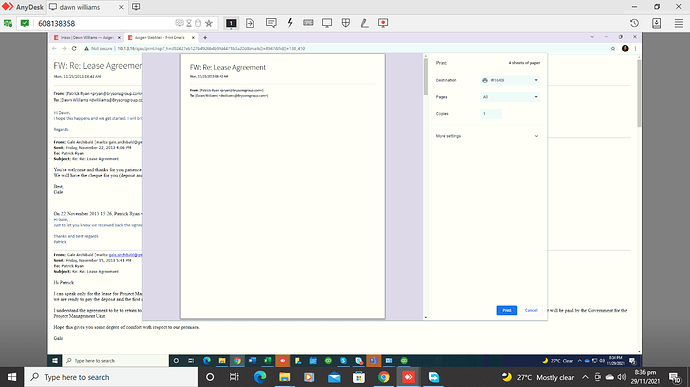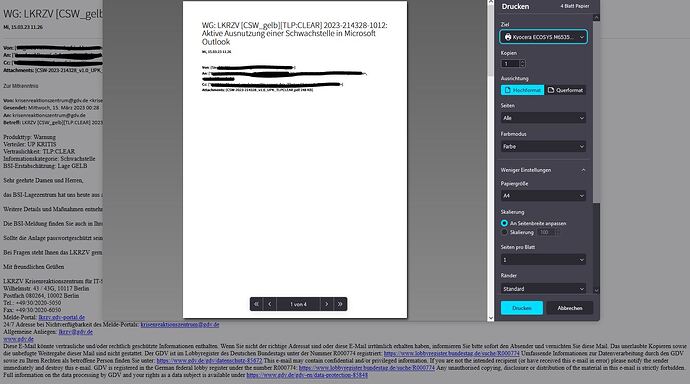The header of the document is on a page by itself while the rest of the body is on a separate page. I think this is a waste of paper. has anyone has a solution for this?
Hello,
Could you provide more details (we need at least your Axigen version) and the exact steps you have followed in WebMail so we could replicate on our side (maybe you could share a sample EML so we could use in our tests).
I’ve tried with a simple mail (Axigen 10.3.3.30.0 and Chrome 96.0.4664.45) and all is on a single page (I’ve use Chrome’'s Print option Destination: Save as PDF in order to not be influenced by any setup of my local printers).
Looking forward for your feedback,
Ioan
Its possible the canon printer driver has changed something
10.3.3.32 is the axigen version i am using
Hell Gavin,
Now I see that the sample you are reffering is a forwarded one. I’ve tryed myself with a forwarded email and still could not reproduce it on my side.
Could you please download the message you reffered as EML source and share it with us (here, via private message or via support channel) so we could understand why there is a split between the beggining of the forwarded message and the rest of it?
Also, just to be sure if this is happening only for several samples - could you please send a message to yourself (from WebMail) and see if when choosing to print you have the same behavior?
Thx,
Ioan
FW Re Lease Agreement.rar (6.1 KB)
This is the eml file
Hello Gavin,
I’ve used your sample on my test system and it confirms your report. It will be reported to our dev team and as soon we have some information back from them I’ll share on this thread.
Thank you for your report and if there are any other ones that could be shared please report them here* in order to have a larger base to be checked when the expected fix will be available.
* or, better, send them as a RAR attachment to a direct message to my account
Best regards,
Ioan
Checking in to see if any progress has been made on this?
Hello Gavin,
Beside replicating on our side when using latest version of Chrome there are no further progress.
On the other side we still wait for your confirmation that not all messages have this behavior.
Also it will be best if you could confirm our findings that the reported behavior will not replicate when using Firefox.
BR,
Ioan
Not all mail have this issue but a good majority. I will install firefox on users computer tonight and see what happens
I installed firefox the problem is less but it still happens
Hello,
Could you please share the EML source of one or two messages that have the reported behavior when using Firefox?
Thx,
Ioan
Hello,
Please know that we are not able to replicate the reported behavior with the provided samples in Firefox.
In order to better understand this behavior in Firefox, please provide us the exact steps you used, a screenshot with the resulted Firefox window and mention the Firefox version you use.
Thank you,
Bogdan Maxim
We suffer of exactly the same problem. It happens in Firefox and also Chrome.
The first site only got the From / To and CC, then the body is printed on another page and then another empty page gets printed
It happens not with all mails but that is a major problem since alot of paper gets printed.
How to get this fixed ?
Hello,
Could you please share some EML samples so we could check from our side as well?
Beside this it will be best to know what version of Axigen are you using right now.
Looking forward for your feedback.
BR,
Ioan
We are running axigen 10.3.0 and 10.3.2.11 on redhat 7.5
both installations got the same problem while printing from the Webmailer
How can i access the EML file from a specific mail ? i want to send you samples from the ones where the problem occures
In which folder can i find the emails on the axigen server ? and how to export to .EML ?
Hello,
No need to share here EML samples as you already opened a support ticket and that channel is more suitable for exchanging this information.
Thx,
Ioan