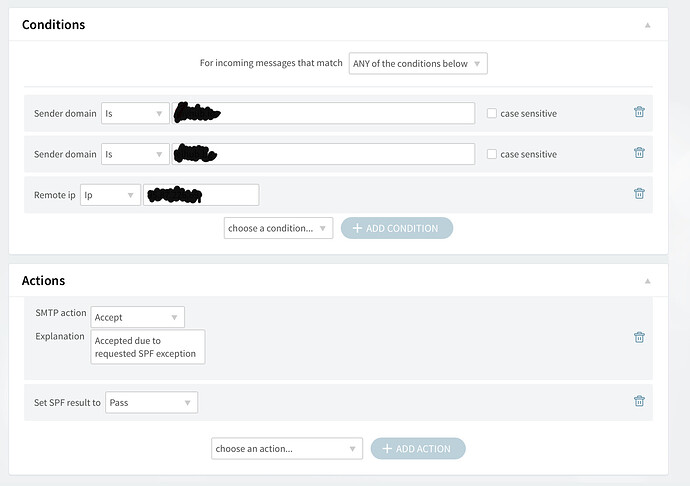Hi,
I have 2 mail servers.
mx1.mymail.com that is self hosted.
mx2.mymail.com that is hosted in Digital Ocean.
Because of the IP reputation of my self hosted MX1, I send mail only from MX2.
The flow is MX1 relays the mail to MX2 and MX2 signs it and then send its to the recipient.
My SPF record has only MX2 as permitted sender.
For that reason when MX2 receives a mail from MX1, it adds the header X-AXIGEN-SPF-Result: Failed.
I’ve tried to modify it and remove it but with no luck.
How can I remove/modify the header X-AXIGEN-SPF-Result?
I have a rule to ACCEPT SPF from the IP of MX1, but it still adds X-AXIGEN-SPF-Result: Failed.
Thanks!