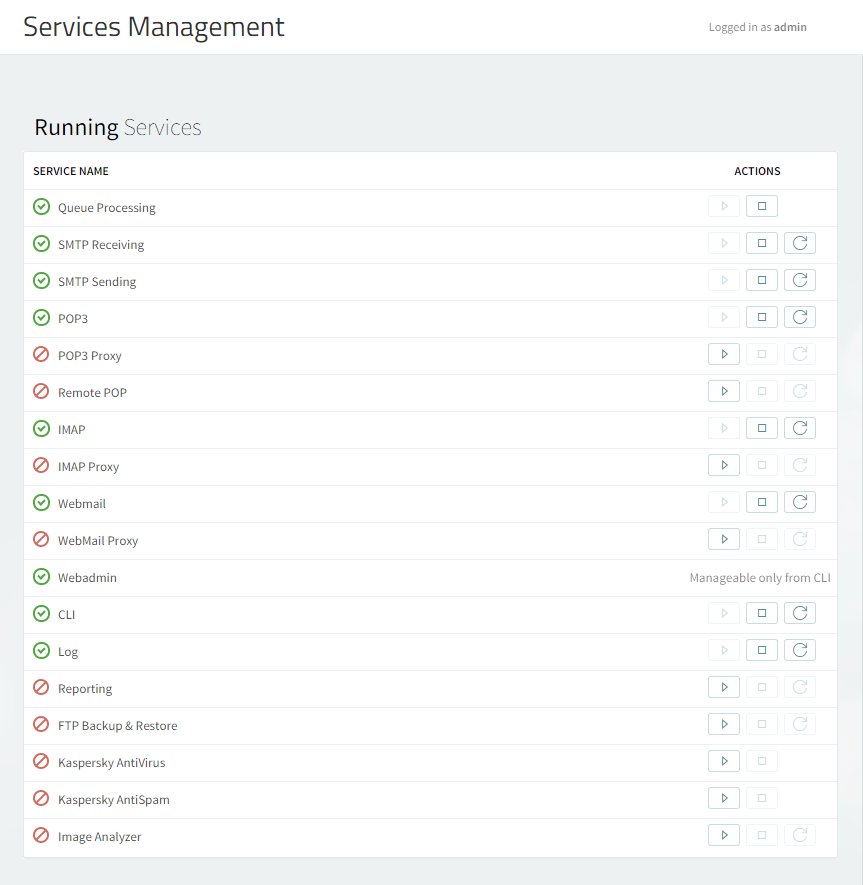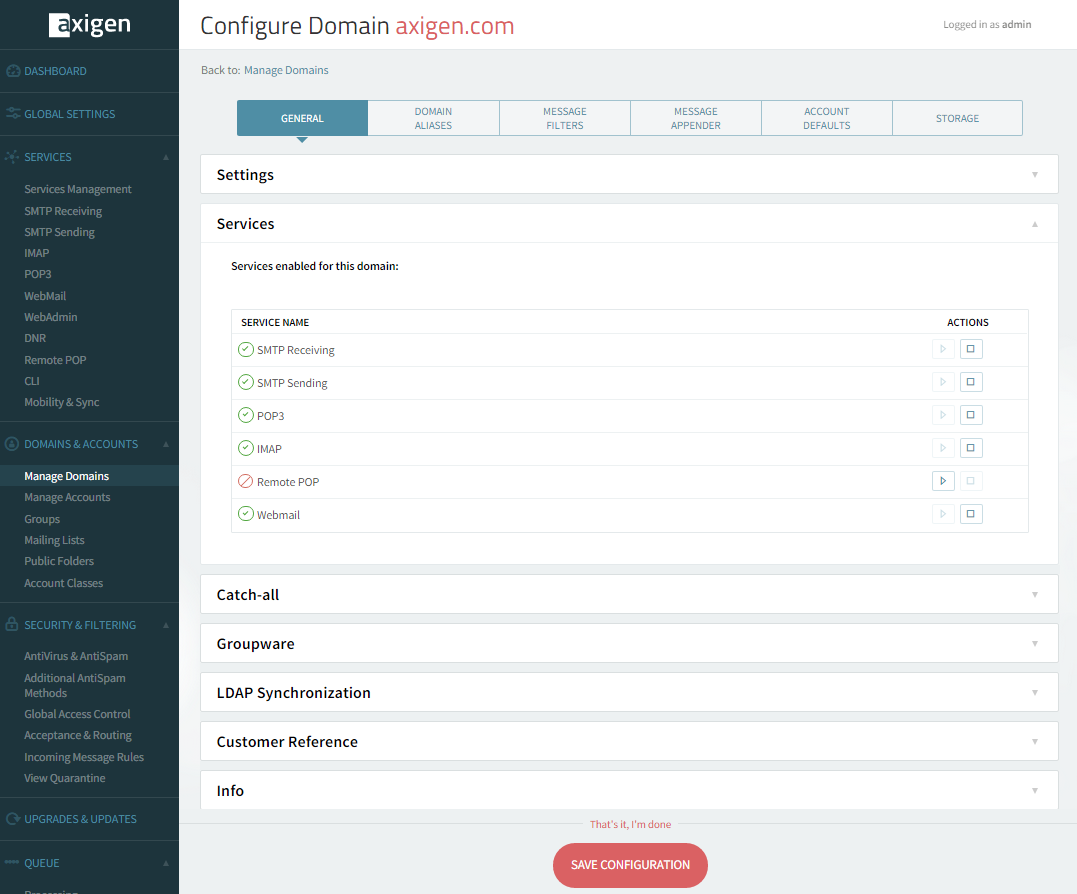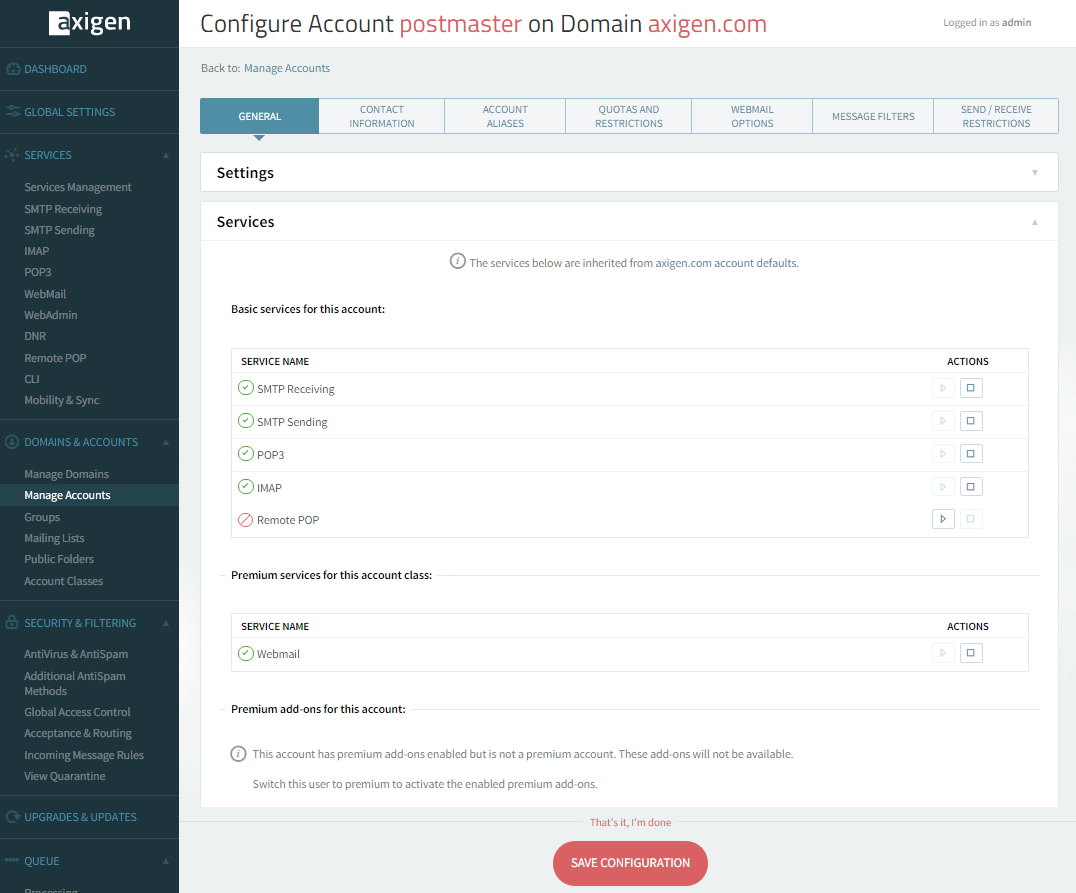- Hardware & Software Requirements
- DNS Prerequisites
- Installing Axigen on Linux
- Installing Axigen on Linux (Axigen X2 & X3)
- Installing Axigen on Windows
- Deploying & Running Axigen in VMware & VirtualBox
- Deploying & Running Axigen in Docker
- Performing the Initial Configuration (Onboarding)
- Starting / Stopping / Restarting Axigen
- About Axigen's Architecture
- Services and Modules
- Supported OS / Platforms and Web Clients
Axigen services can be enabled / disabled at multiple levels:
-
Server level: WebAdmin → Services → Service Management
-
Domain level: WebAdmin → Domains & Accounts → Manage Domains
-
Account level: WebAdmin → Domains & Accounts → Manage Account
If a service is disabled on the server level, none of the users defined will be able to use the service. If the service is disabled on the domain level and enabled at the server level, then only the users defined on that particular domain will not be able to access the service. And finally, if the service is enabled on the server and domain levels and disabled on the user level, then only that particular user will not be able to use the service.
When a service is enabled, the following icon is displayed in front of the service name:
and when a service is disabled, the icon below suggests the state of the service:
In case a service is disabled at server level and enabled at domain level, the users defined on that domain will not be able to use the service. When disabling a service at server level, the configuration is not inherited by the domain or user levels.