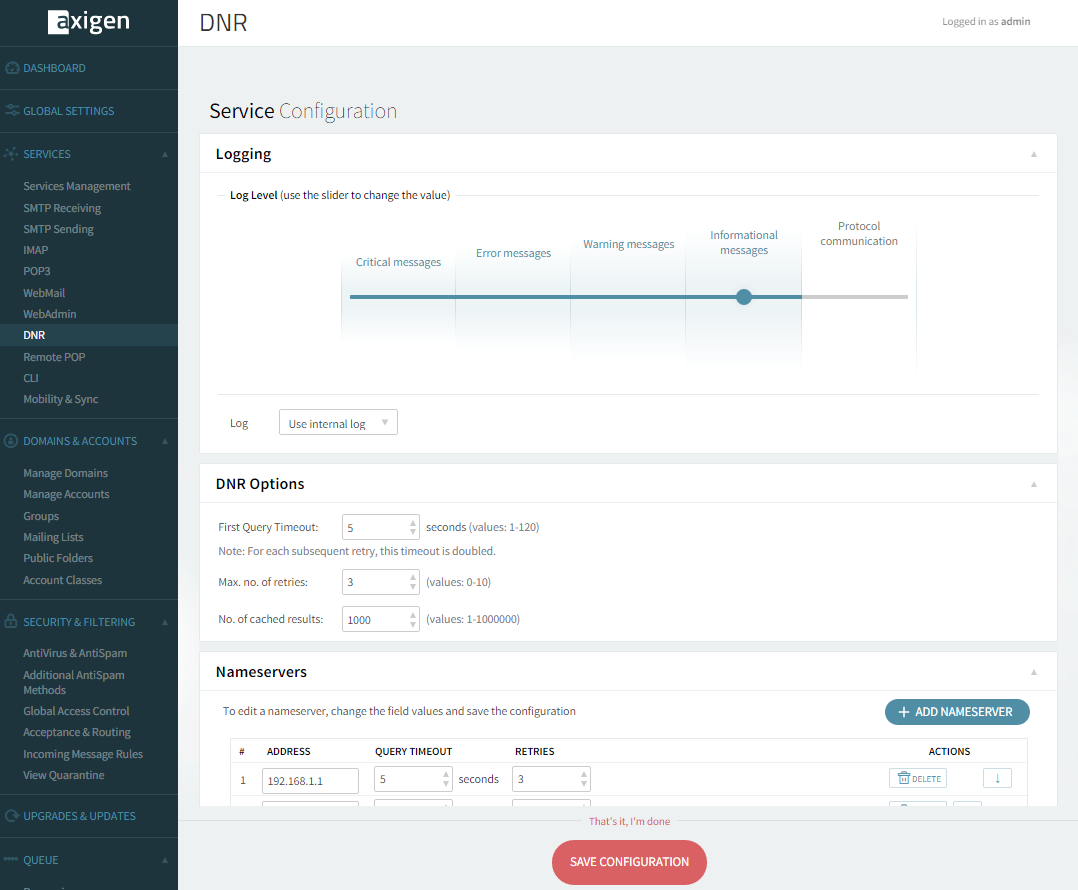- Hardware & Software Requirements
- DNS Prerequisites
- Installing Axigen on Linux
- Installing Axigen on Linux (Axigen X2 & X3)
- Installing Axigen on Windows
- Deploying & Running Axigen in VMware & VirtualBox
- Deploying & Running Axigen in Docker
- Performing the Initial Configuration (Onboarding)
- Starting / Stopping / Restarting Axigen
- About Axigen's Architecture
- Services and Modules
- Supported OS / Platforms and Web Clients
In order to be able to send emails out, Axigen will need to have at least one DNS server configured in WebAdmin in the Services → DNR Service Configuration.
If you don't configure a DNS server in the DNR settings page, then, in order to be able to send emails, you will have to configure a relay host using its IP in WebAdmin → Security and Filtering → Acceptance & Routing → Routing Basic Settings.
For more information on the configuration options of the DNR service, please refer to Configuring the DNR Service.