The "Acceptance & Routing" → "Acceptance Basic Settings" page allows you to configure a set of basic acceptance policies at the SMTP-connection level such as the maximum size for received emails, the allowed ESMTP commands, rules for local delivery and settings relative to the default SMTP banner.
Incoming connections are established via SMTP and the message flow can be easily managed using the established policies.
Received Messages
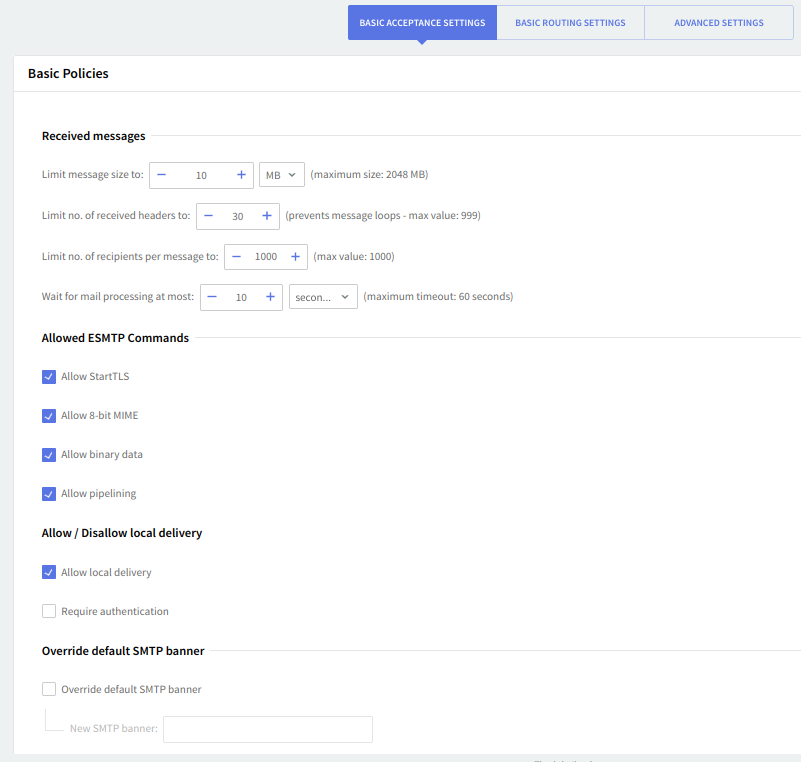
Edit the "Limit message size" option using the up and down arrows or fill in the text box in order to specify the maximum size for received messages. Then use the drop-down menu to select one of the available options: KB, MB, or GB as necessary. Maximum value: 2048 MB.
Edit the "Limit no. of received headers to" option using the up and down arrows or fill in the text box in order to specify the maximum number of received headers. This will result in denying looping emails when the number of received headers exceeds the specified value (30 in this example). Available values range from 1 to 999.
Use the "Limit no. of recipients per message" option to specify the maximum number of recipients for received emails. Fill in the text box or use the corresponding up and down arrows to set the specific value, between 1 and 1000.
Allowed ESMTP Commands
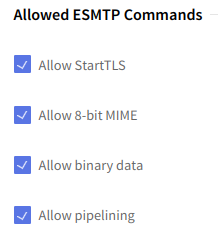
Specify the allowed ESMTP Commands using the options in this section. Enable the StartTLS, 8-bit MIME, binary or pipelining extensions by simply checking their corresponding boxes.
Allow / Disallow Local Delivery
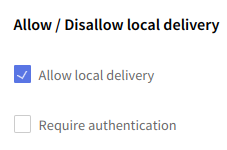
Set the parameters for local delivery using the options under "Allow / Disallow local delivery". Here you can choose to enable/disable the local delivery and mandatory authentication. Check the box for the option that you want to activate.
If the "Allow local delivery" option is unchecked/disabled, then the Axigen service will not accept emails for local domain delivery. If the "Allow local delivery" and the "Require authentication" options are enabled then you will not be able to receive emails from external domains (i.e. axigen.com) / MTAs, as they cannot and will not authenticate using your local accounts. For most servers these options (corresponding to LOCAL DELIVERY - do not confuse them with the ones related to relaying) should have the default settings: "Allow local delivery" - Enabled / "Require authentication" - Disabled.
Override Default SMTP Banner
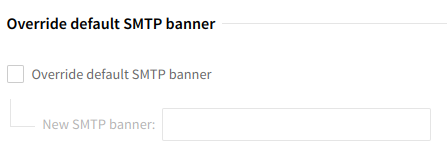
Should you like to set a new SMTP banner check the box in front of the "Override default SMTP banner" option and then fill in the details of the new SMTP banner in the corresponding text box. The newly added SMTP banner will automatically override the parameters of the default one.
Greylisting
When receiving a message from an unrecognized recipient, the server rejects the first attempt with a temporary error and caches the sender's IP, the sender's address, and the recipient’s address(es). The message will only be accepted when the sender's server attempts to resend it for the first time.
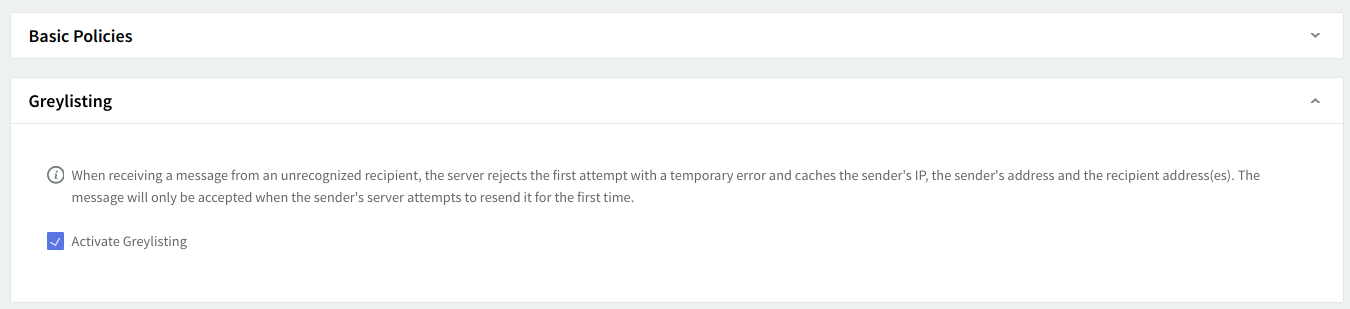
To enable Greylisting, check the box related to the "Activate Greylisting" option. By default the IP of the sender will be kept in the Greylisting Cache for 10 minutes. This can be configured via the CLI interface.
When you are done configuring these parameters, remember to click the "Save Configuration" button to preserve your changes.