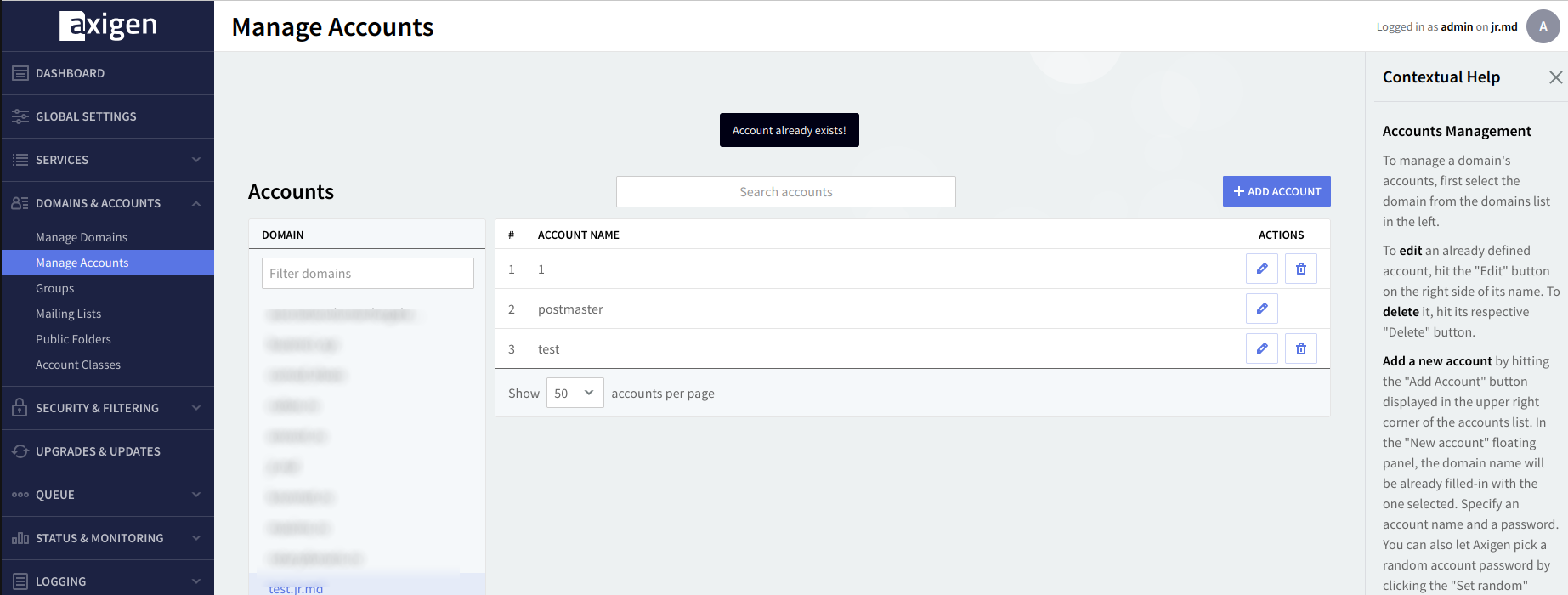- General Aspects
- Quick Links
- Global Settings
- Axigen Services
- Starting, Stopping, Restarting Services
- Managing Service Listeners
- Managing Service Control Rules
- Configuring the SMTP Receiving Service
- Configuring the SMTP Sending Service
- Configuring the IMAP Service
- Configuring the POP3 Service
- Configuring the WebMail Service
- Configuring the WebAdmin Service
- Configuring the DNR Service
- Configuring the Remote POP Service
- Configuring the CLI Service
- Configuring Mobility & Sync Options
- Domains & Accounts
- Managing Groups
- Managing Domains
- Setting Up Account Classes
- Managing Mailing Lists
- Managing Public Folders
- Managing Accounts
- Security & Filtering
- Queue
- Status & Monitoring
- Axigen Logging
- Back-up & Restore
- Automatic Migration
- Clustering
- Administration Rights
After each command is issued, you should check the confirmation message displayed in the upper section of the page. In the example below, a new user was created successfully.
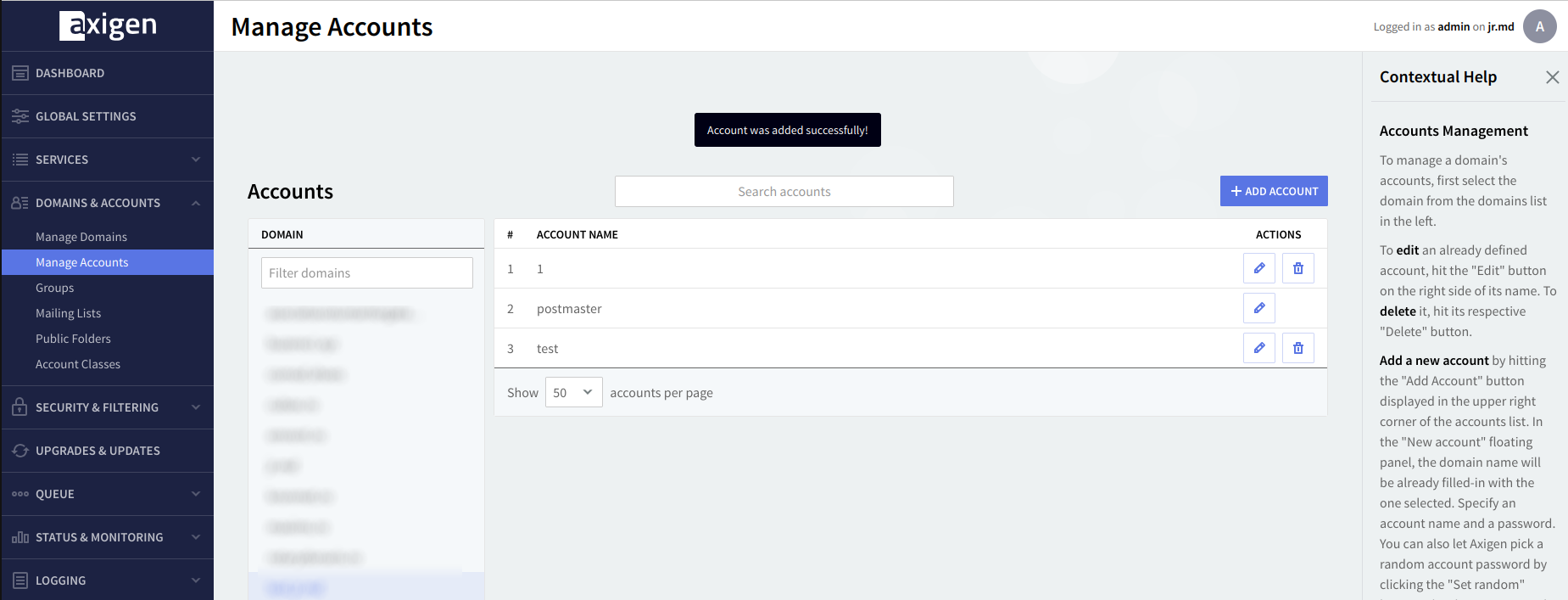
In the following example, an account creation operation has failed and you are informed about this in the status bar in the upper section of the WebAdmin page: