Starting with Axigen X2, admins can open support tickets directly from the WebAdmin by clicking the profile icon available in the right top corner of the header bar and using the top right "Contact Support" option available in all contexts.
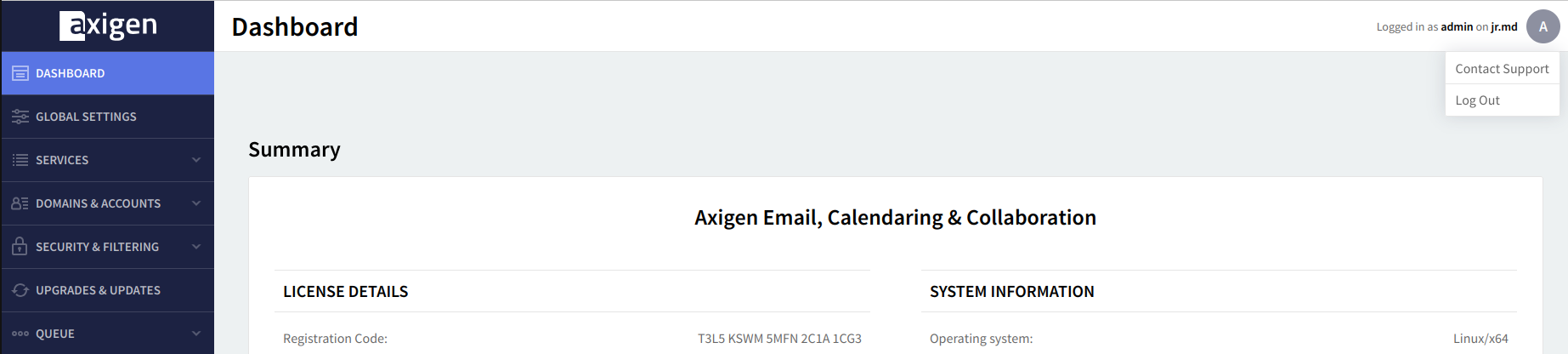
To make sure we get your issues solved fast, relevant configuration details are automatically included in each newly opened support ticket (your Axigen version, OS name and version, license information, Axigen configuration, filters configuration, and most recent log files).