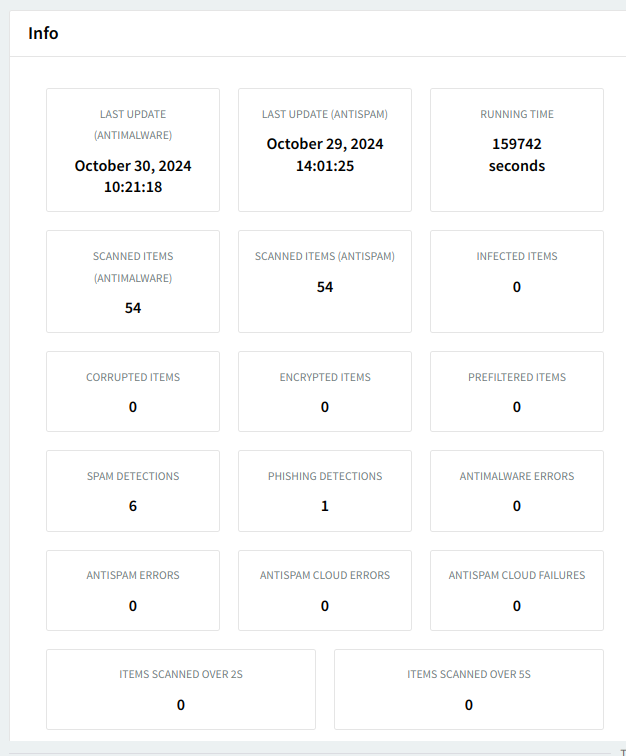If your license includes Bitdefender AntiVirus & AntiSpam, you will be able to enable or disable it via the corresponding button.
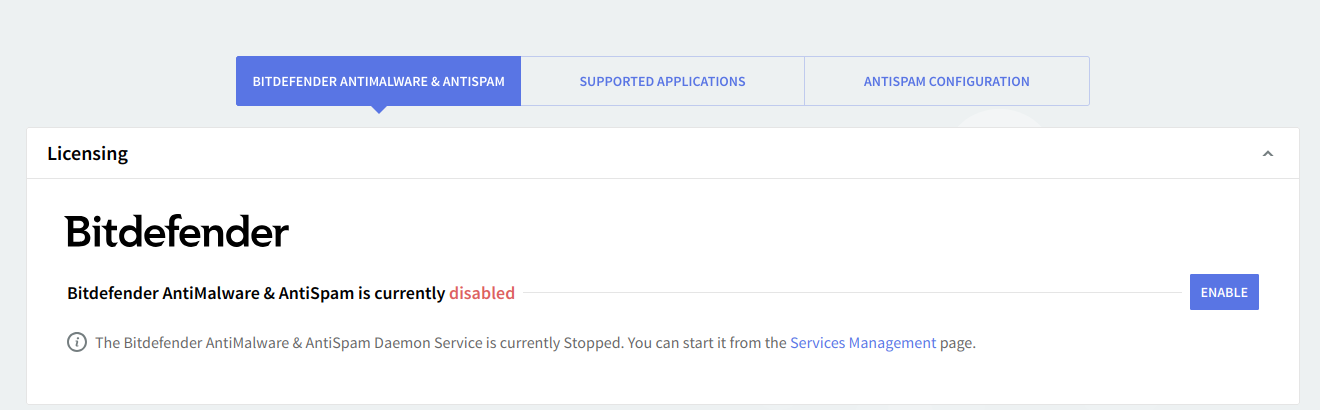
Configuring a proxy server for updates is also available in a dedicated section.
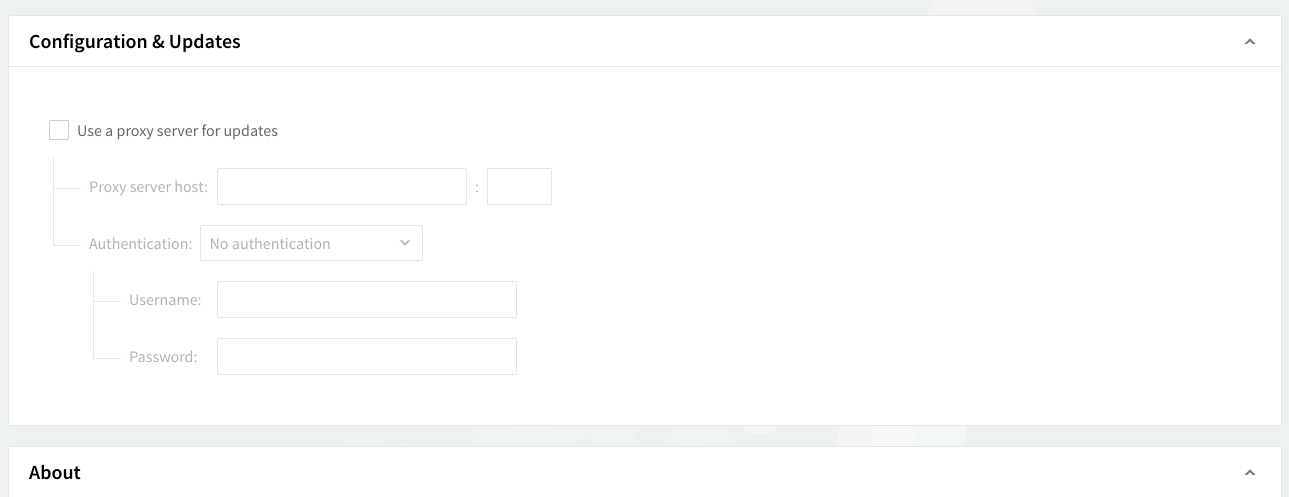
Info - Statistics
When the Bitdefender AntiVirus and AntiSpam is active, the following statistics are collected and displayed in real time:
-
Last Update date for the antimalware signature files
-
Last Update date for the antispam signatures
-
Running Time - seconds since the start of the engine process
-
Scanned items (antimalware) - number of emails that were scanned for antimalware
-
Scanned items (antispam) - number of emails that were scanned for antispam
-
Infected items - number of emails that were detected to be infected by the antimalware engine
-
Corrupted items - number of emails that were identified as corrupted
-
Encrypted items - number of encrypted emails that passed through the engine and were not scanned because they were encrypted
-
Prefiltered items -
-
Spam detections - number of emails that were processed by the Bitdefender engine, that were not considered as infected by the antimalware engine but were considered as having a spam classification and marked correspondingly
-
Phishing detections - number of emails that were processed by the Bitdefender engine that were detected as phishing attempts
-
Antimalware errors - number of errors encountered during antimalware scanning
-
Antispam errors - number of errors encountered during antispam scanning
-
Antispam cloud errors - number of errors encountered during antispam scanning that were caused by the communication with the Bitdefender cloud.
-
Antispam cloud failures - number of failures encountered during antispam scanning that were caused by the communication with the Bitdefender cloud.
-
Items scanned over 2s - number of emails that took longer than 2 seconds to be scanned.
-
Items scanned over 5s - number of emails that took longer than 5 seconds to be scanned.