When first accessing the "Groups" tab, a list of the existing domains is displayed. To be able to manage the groups you have to first select one of the existing domains.
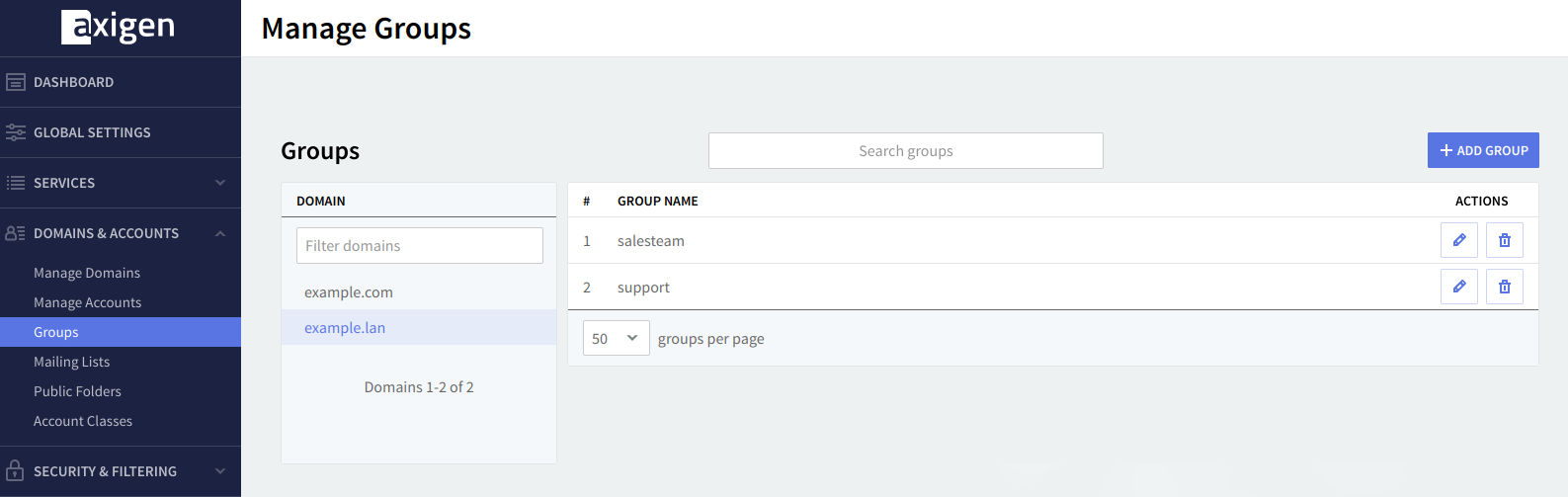
After selecting a domain, a list of previously created groups is displayed. Use the "Group Search" field to search for a specific group.
Group Operations
To edit an existing group use its corresponding "Edit" button, to delete it click the "Delete" button. In order to create a new group, click the "Add Group" button.
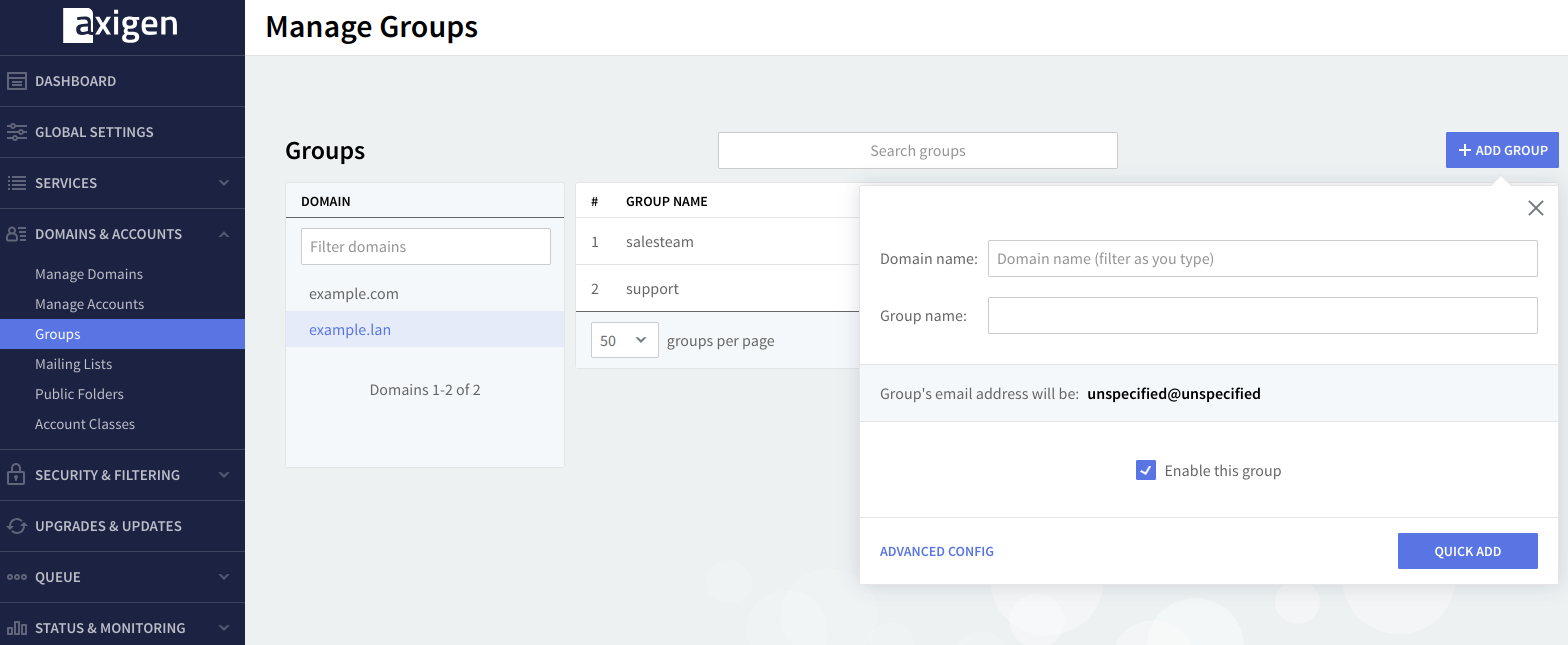
When creating a group, the selected domain is displayed in the "Domain name" field. If no domain has been selected before clicking "Add Group," you will need to choose one. In the "Group Name" field, specify the desired name for the group. Once these details are filled in, the group's email address will be automatically generated(the generic address is groupname@domainname.tld). You can also enable the group by checking the "Enable this group" option before proceeding.
Check the "Enable this group" option if you want to render the group active. If you are done configuring the group click the "Quick Add" button. Alternatively, click the "Advanced Config" link if you prefer to further configure it. This link and the "Edit" button, corresponding to a previously created group, give access to two configuration pages: "General" and "Message Filters".