WebAdmin has several tabs, listed on the left-hand side, each of them corresponding either to a certain section (Global Settings, Domains & Accounts, AdministrationRights, etc). Sections can be expanded - to see the tabs they contain - and retracted by clicking the section name.
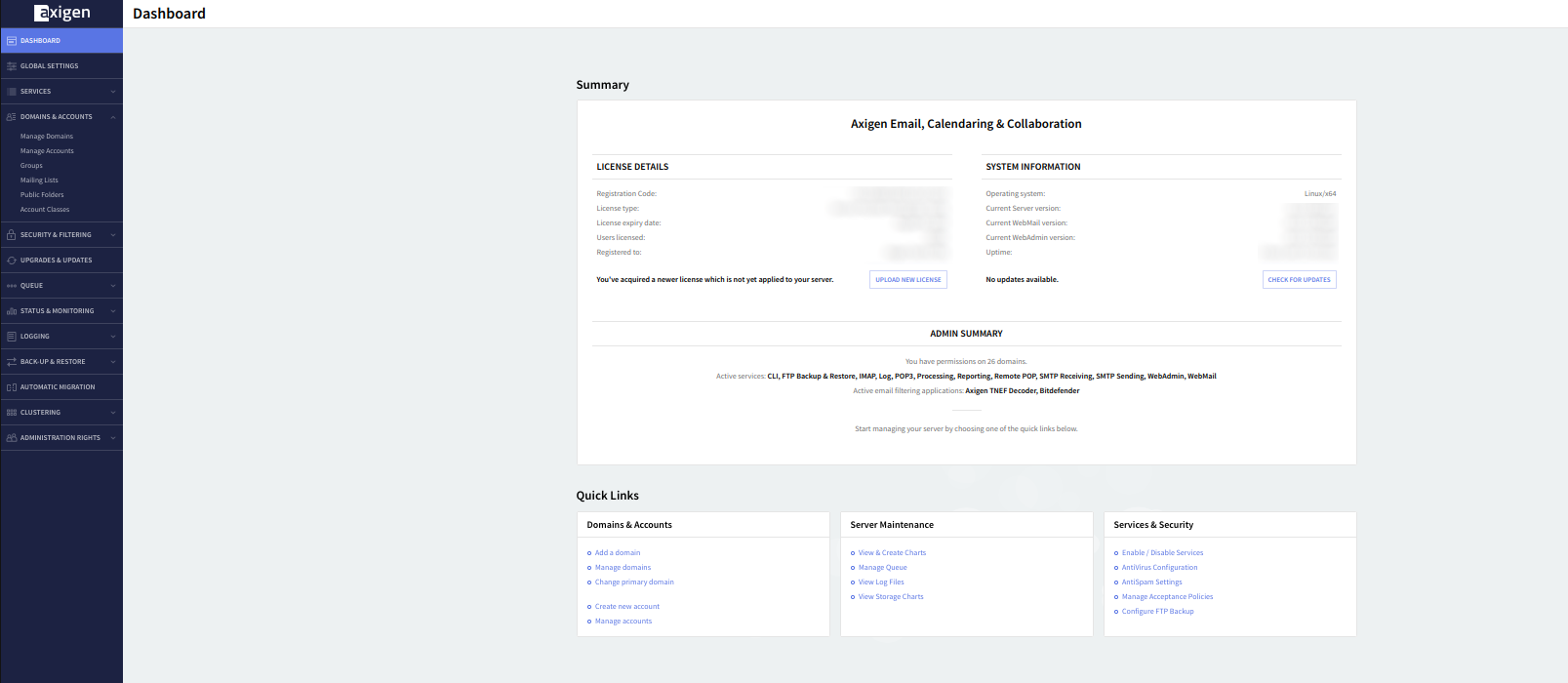
When first logged in, the "Dashboard" page displays a notifications area containing license-related information, and server summary (containing version, administrative permissions, and running services ). It also displays a list of Quick Links for some of the most commonly used configuration pages, grouped under three main sections: Domains & Accounts, Server Maintenance, and Services & Security.
Below are described some basic principles you should keep in mind while working with the Axigen WebAdmin.