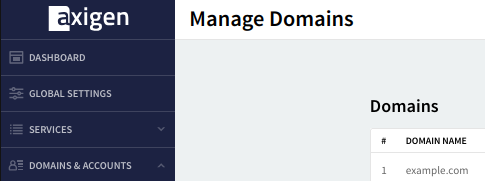When accessing the WebAdmin interface you will be presented with the Dashboard page which displays a notifications area containing license-related information, server summary, containing the server version, administrative permission, running services, and enabled anti-virus/anti-spam filter information. In the middle part of this section, the "View license info" link provides direct access to the "WebAdmin" → "General Settings" → "License Information" and the "Check for updates" link redirects you to the "Download" section from our website, where the latest Axigen packages are available for download.
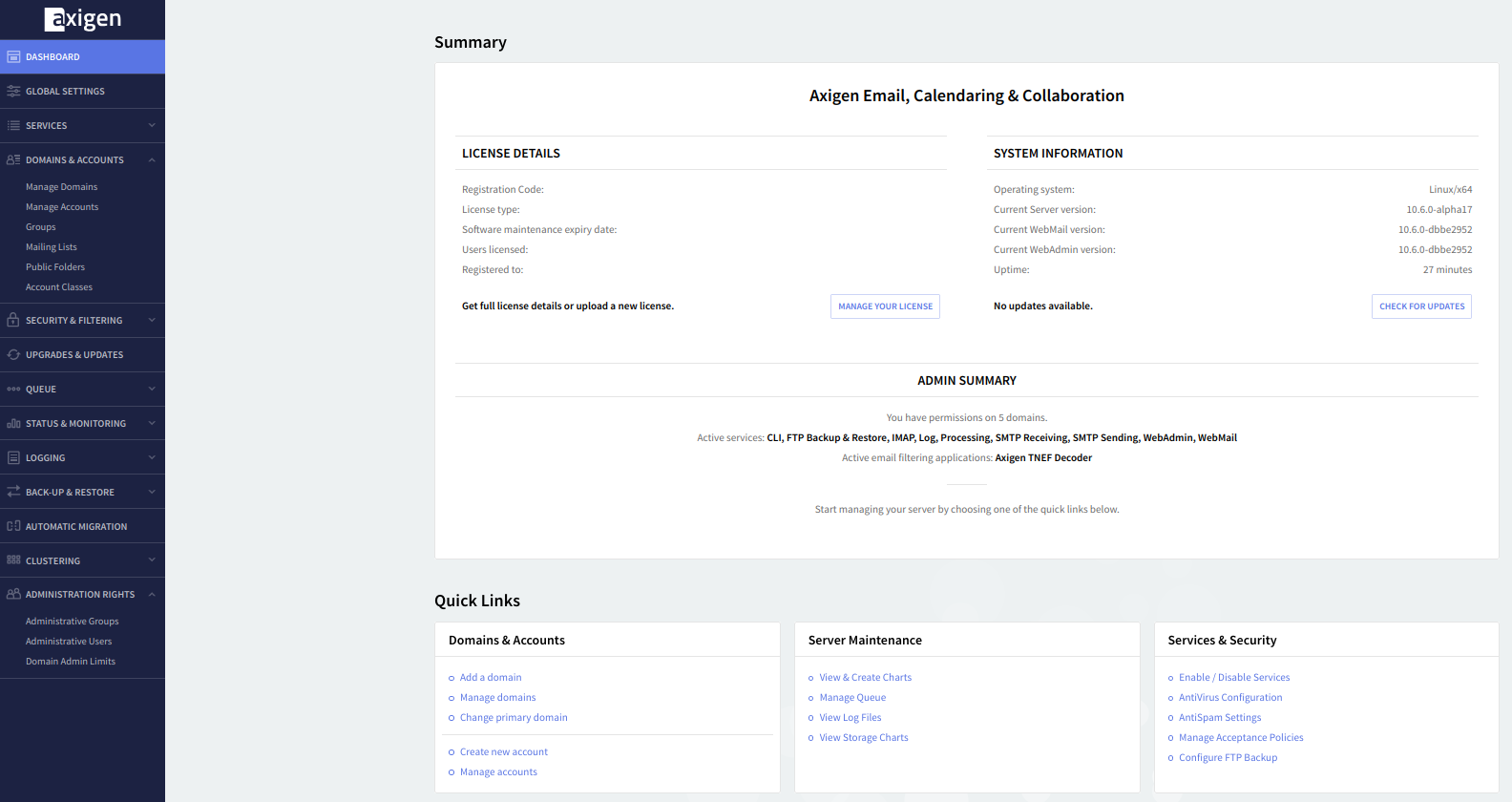
You will also find a list of quick links for some of the most commonly used WebAdmin configuration pages, grouped under three main sections: Domains & Accounts, Server Maintenance, and Services & Security.
The "Dashboard" page can be accessed at a later time from any context of the WebAdmin interface, by clicking the "Dashboard" button or the "Home" button, both found in the top-right section of the WebAdmin interface.