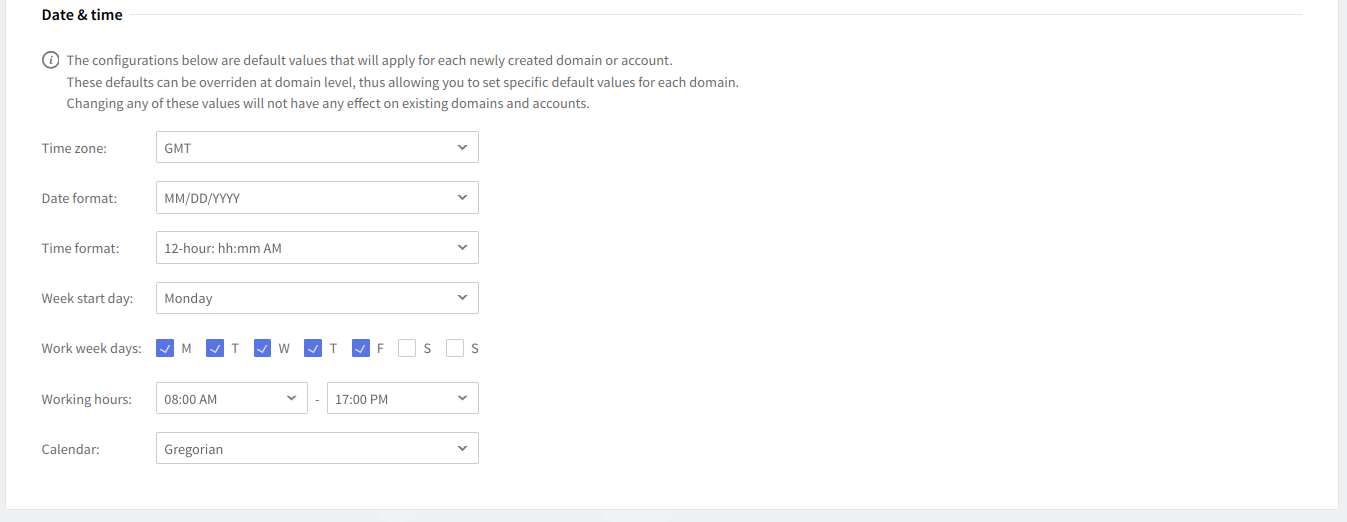WebMail Languages
Administrators have the option to configure which languages will be available for the WebMail service.
If you allow only one language, the language drop-down in the WebMail will not be shown anymore.
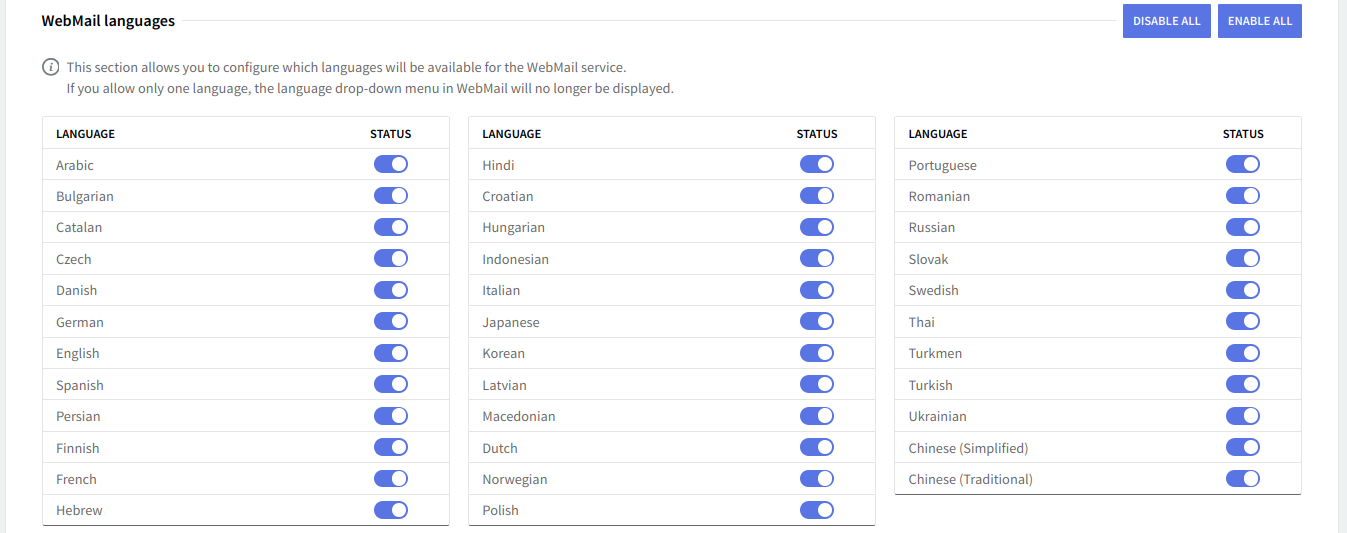
Default WebMail Language
Admins can also configure a default WebMail language. The selected language will also be used when connecting via IMAP, to localize the special folder names in compatible IMAP clients. The languages marked with * are only available in the Standard WebMail interface. If one of them is selected, the Ajax WebMail interface will be displayed in English instead.
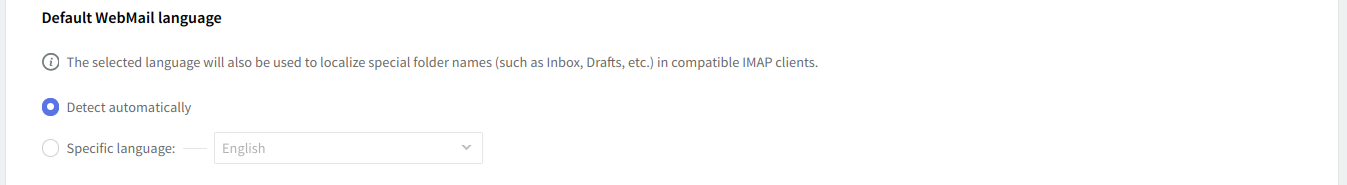
The automatic detection functionality applies to WebMail and uses the User's computer Operating System and browser settings for selecting the language in which the WebMail login page is initially displayed.
Default Date and Time Settings
Configure the default date and time settings that will apply to each newly created domain or account.
These defaults can be overridden at the domain level, thus allowing you to set specific default values for each domain.
Changing any of these values will not have any effect on existing domains and accounts.