- General Aspects
- Quick Links
- Global Settings
- Axigen Services
- Starting, Stopping, Restarting Services
- Managing Service Listeners
- Managing Service Control Rules
- Configuring the SMTP Receiving Service
- Configuring the SMTP Sending Service
- Configuring the IMAP Service
- Configuring the POP3 Service
- Configuring the WebMail Service
- Configuring the WebAdmin Service
- Configuring the DNR Service
- Configuring the Remote POP Service
- Configuring the CLI Service
- Configuring Mobility & Sync Options
- Domains & Accounts
- Managing Groups
- Managing Domains
- Setting Up Account Classes
- Managing Mailing Lists
- Managing Public Folders
- Managing Accounts
- Security & Filtering
- Queue
- Status & Monitoring
- Axigen Logging
- Back-up & Restore
- Automatic Migration
- Clustering
- Administration Rights
This tab allows you to manage emails that have been quarantined based on the AntiVirus actions settings.
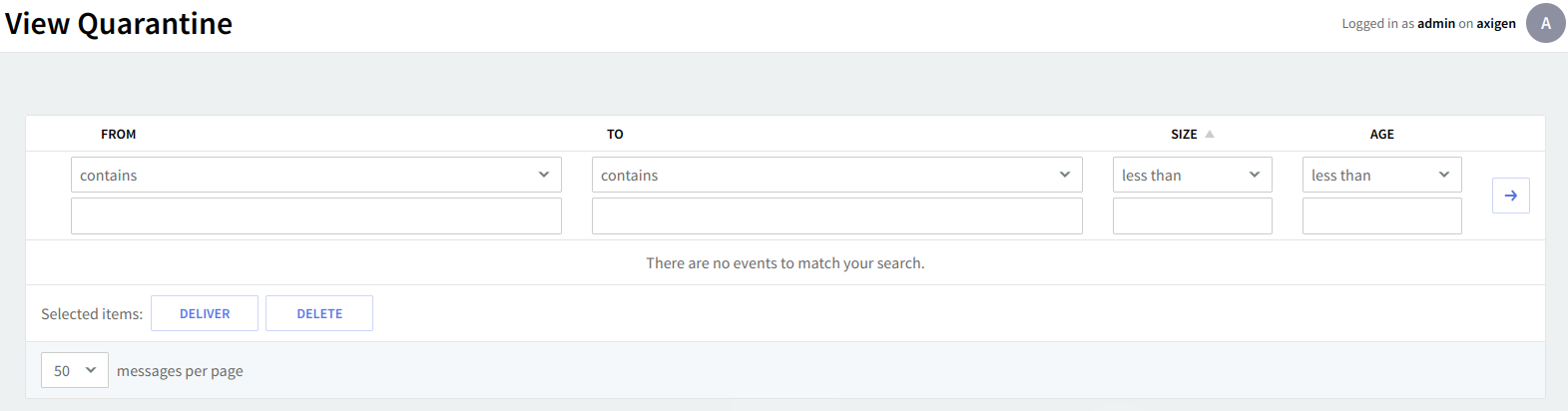
You can use the "From", "To", "Size", and "Age" search options to locate specific quarantined messages. Two actions can be applied to the selected messages:
-
Deliver from quarantine — the email is placed normally into the queue;
-
Discard from quarantine — the email is discarded (silently, with no NDR).