- General Aspects
- Quick Links
- Global Settings
- Axigen Services
- Starting, Stopping, Restarting Services
- Managing Service Listeners
- Managing Service Control Rules
- Configuring the SMTP Receiving Service
- Configuring the SMTP Sending Service
- Configuring the IMAP Service
- Configuring the POP3 Service
- Configuring the WebMail Service
- Configuring the WebAdmin Service
- Configuring the DNR Service
- Configuring the Remote POP Service
- Configuring the CLI Service
- Configuring Mobility & Sync Options
- Domains & Accounts
- Managing Groups
- Managing Domains
- Setting Up Account Classes
- Managing Mailing Lists
- Managing Public Folders
- Managing Accounts
- Security & Filtering
- Queue
- Status & Monitoring
- Axigen Logging
- Back-up & Restore
- Automatic Migration
- Clustering
- Administration Rights
The "Manage Domains" → "Message Appender" page allows you to create an appender that will be attached to all messages sent by the respective domain's users.
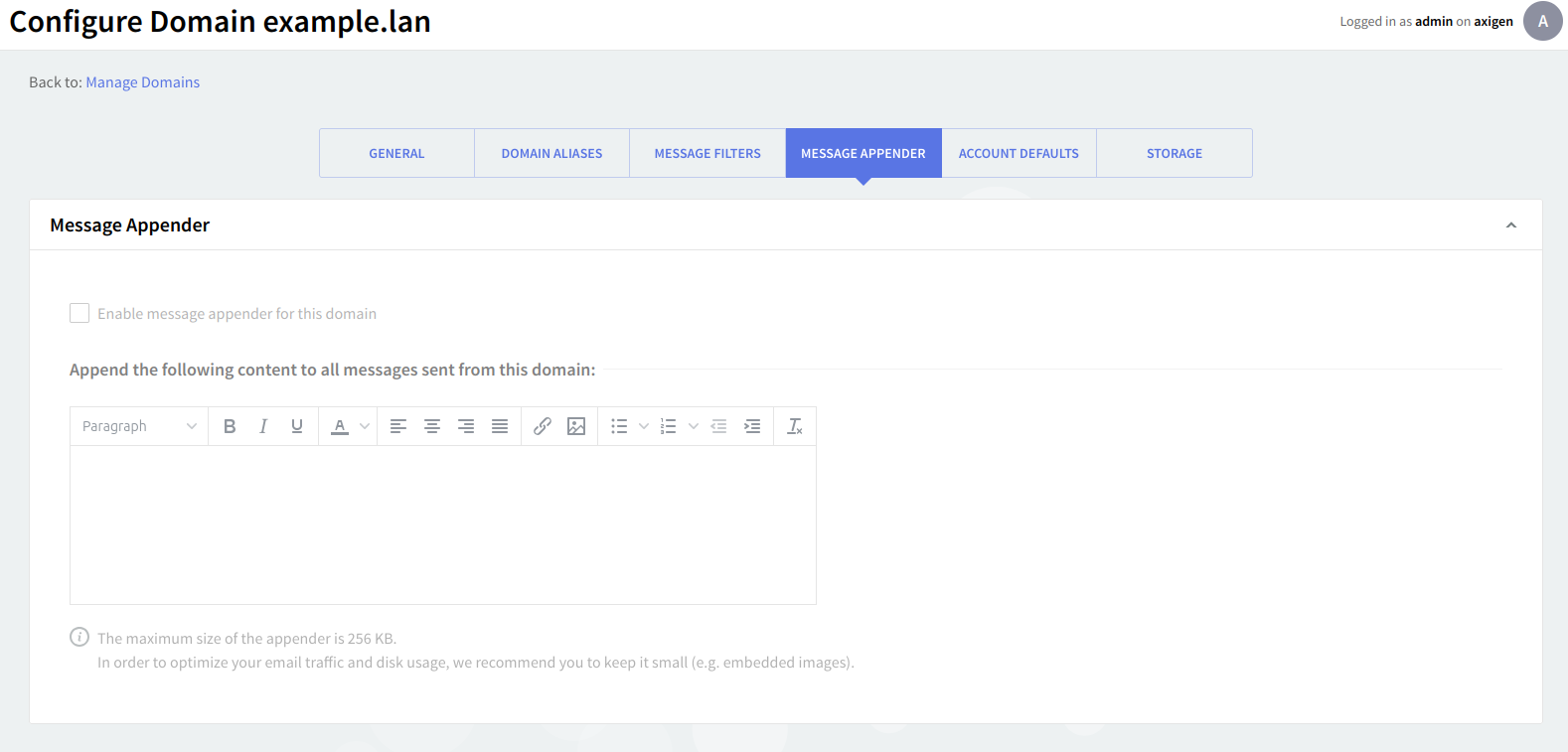
To have the text you want appended to all sent messages, check the "Enable Message Appender" for this domain option and enter the required text in the available text box.
When you are done configuring these parameters, remember to click the "Save Configuration" button to preserve your changes.