The "Logging" → "View Log Files" tab enables you to view, delete, or download all the log files storing the information for defined log collection rules.
When accessing this tab a list of all the available log files will be displayed. To change the number of displayed logs use the drop-down menu available, the "Show [no.] files per page" option. To view another page of logs click on its corresponding number or on the "Next" option.
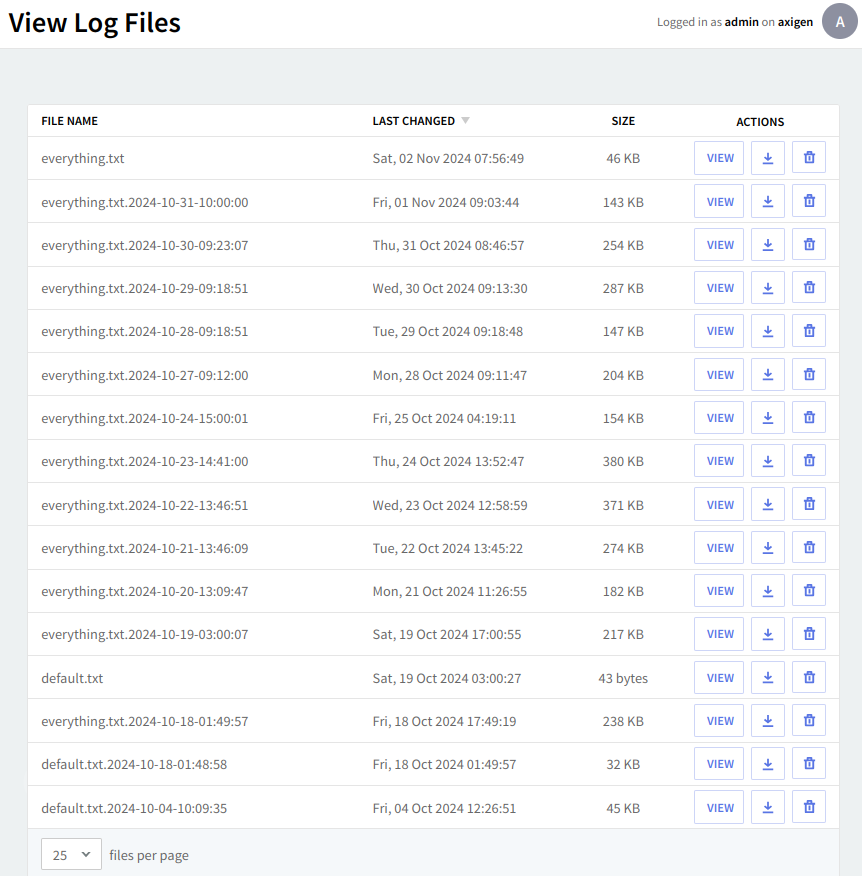
Viewing, Deleting, or Downloading a Log File
To see the contents of a log file click the "View" option available on its left side. A new section with the logged information will appear and useful scrolling options to be used for viewing the entire content of the log file.
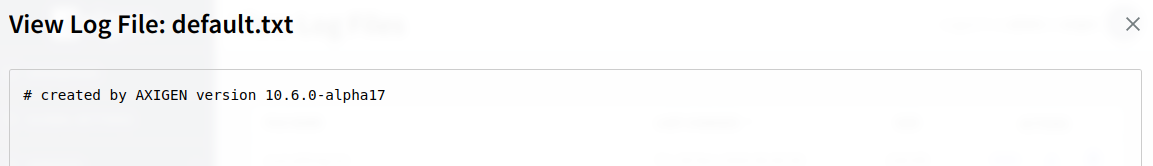
To delete a specific log file, click on its corresponding "Delete" button. To download a specific log, just click the "Download button".