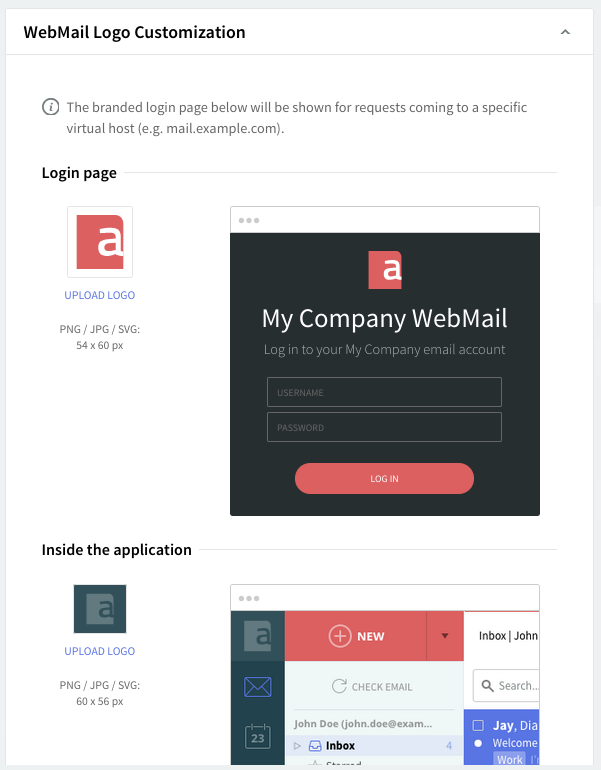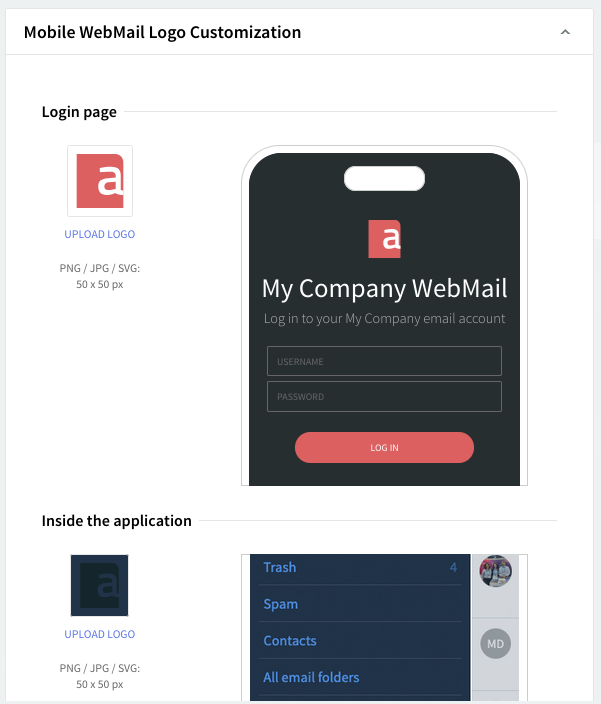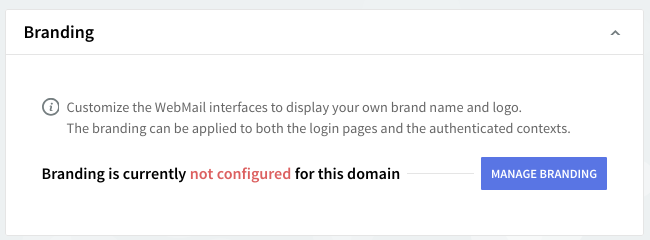
This section allows you to customize the appearance of the WebMail for each domain, by uploading & configuring a set of brand elements that will be used instead of the default ones. The brand elements are the brand name and a set of logos that will be displayed by the WebMail interface, available to the users of that domain.
Setting the Brand Name and Virtual Host
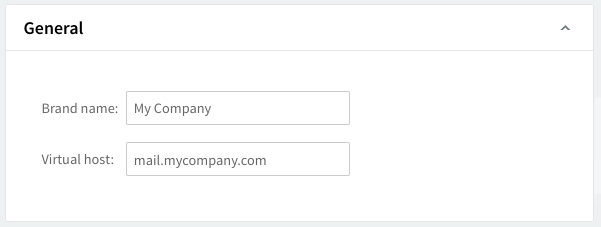
To display brand elements on the public pages (e.g. the login page), Axigen makes use of the virtual host used in the browser by the respective domain's users to access their WebMail.
When typing in a virtual host name, Axigen will automatically create a corresponding virtual host under the WebMail service, which you can further use to customize the look of the interface (i.e. serve customized pages), or to configure its custom SSL certificate and settings).
In clustered setups, for the right branding to be served in the public pages, the virtual host created by the Branding functionality must be replicated on the WebMail Proxy service. In addition, the certificate settings should be set up on the proxy, which is the service responsible for the SSL negotiation in these types of setups.
For a virtual host to work, you must also configure a DNS A record for it.
Changing the Favicon
The favicon customization is available starting with Axigen X1.
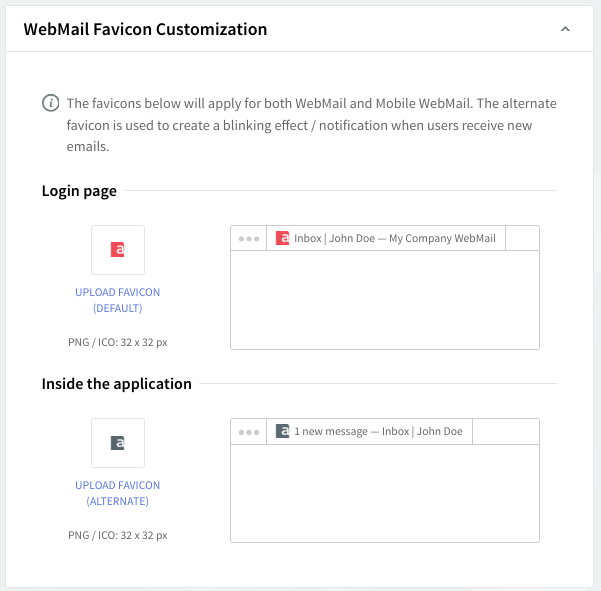
Uploading your Logos