Updated: October 30, 2024
The "Processing" tab allows you to adjust mail scheduling parameters according to your needs.
Logging
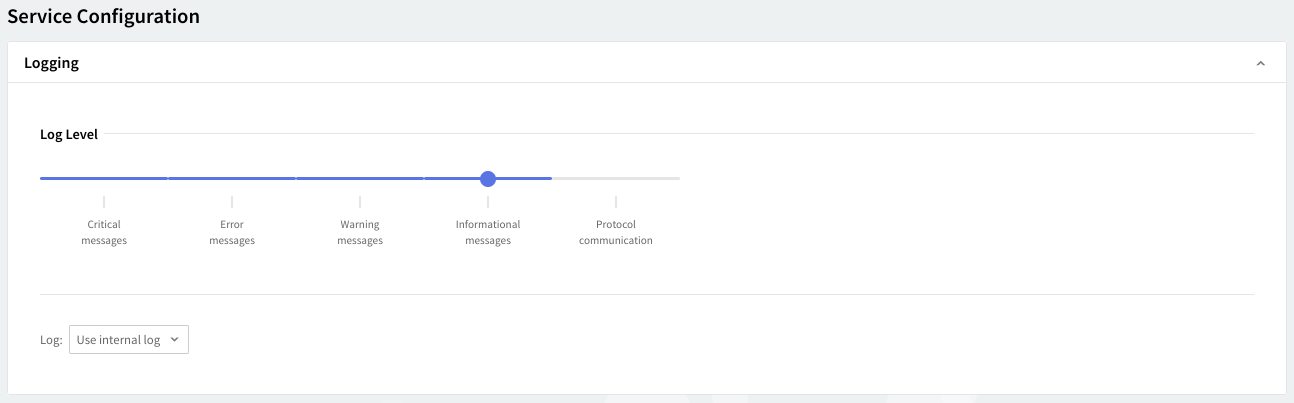
You can select several types of messages to be logged: critical messages, error messages, warning messages, informational messages, and protocol communication. To select which of these are to be logged, click the "Log Level" slider and move it to the left or the right. The selected types of messages will change color from whiter to grey.
Changes to the log level of the Processing service will only be applied after a restart of the Axigen service.
Log files can be stored using your internal log files, your system's log files, or within the log files located on a remote system. Use the "Log" drop-down menu to select where to have your log files saved.
Email Delivery
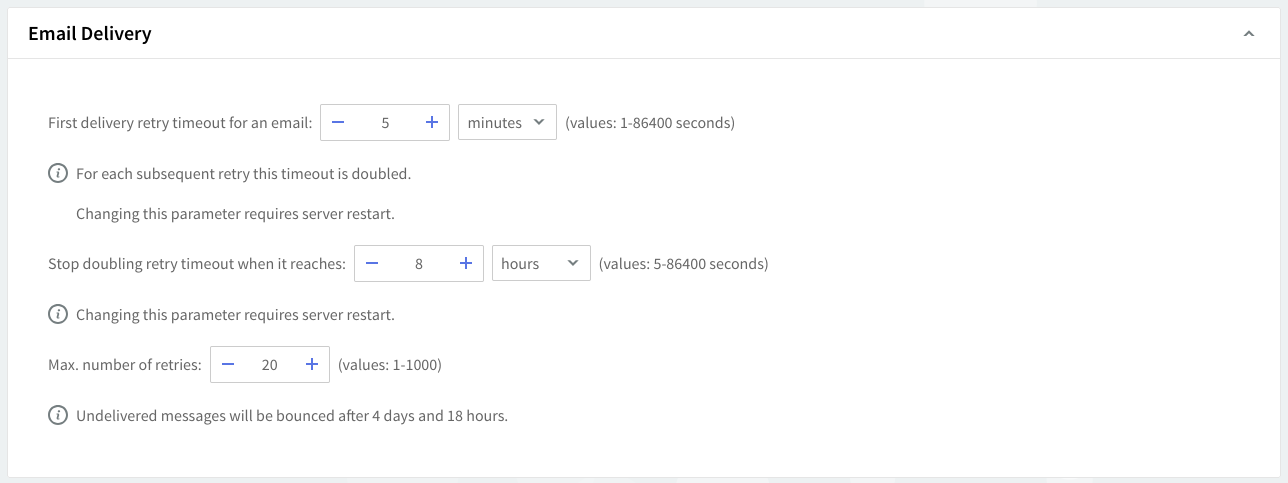
Use the options in the "Email Delivery" area to set the parameters for rescheduling emails in case of a non-critical delivery error in the Axigen mail server.
The "First delivery retry timeout for an email" field allows you to specify the time interval for rescheduling a message in case of a non-critical delivery error in the Axigen mail server. The default value corresponds to 5 minutes, this means that the queue is rechecked after 5 minutes to attempt sending the message. The value for this parameter can be entered in seconds, minutes, or hours. For each subsequent retry, this timeout is doubled.
You can also specify the maximum time interval when the retry timeout is no longer doubled. This option is available in the "Stop doubling retry timeout when it reaches" field. The default value corresponds to 8 hours, meaning that once the retry timeout reaches 8 hours all subsequent retries will still be made after 8 hours and not after 16. The value for this parameter can be entered in seconds, minutes, or hours.
Use the "Max. number of retries" field to specify the number of times the Axigen server should try to deliver a mail message in case of a non-critical delivery error in the Axigen mail server.
Delivery Reports
Temporary Delivery Errors
The Temporary Delivery Errors section enables you to specify when you should first be notified about the failed attempts to deliver a message. The default value is 4. Change this value by using the up and down arrows or by simply entering the new parameter in the text box available after the "Send notification after" field.
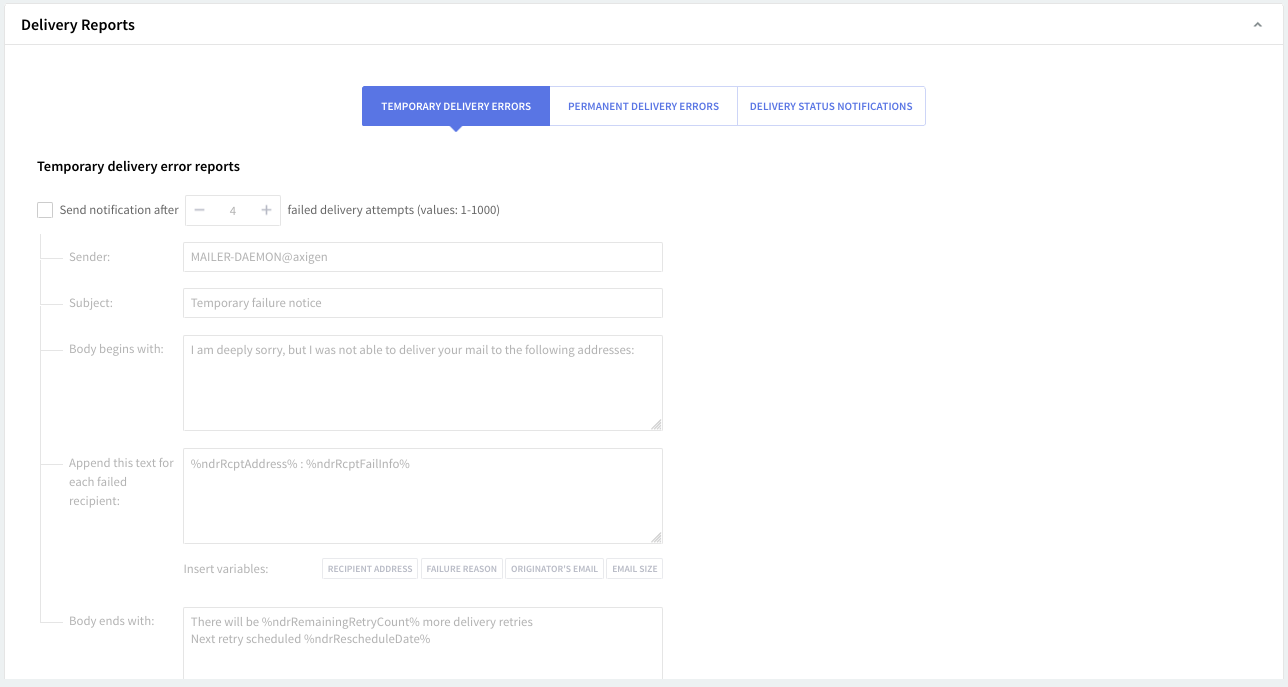
The notification format can also be defined by filling in the "Notification Sender", "Notification Subject", "Notification Body begins with", "Append this text for each failed recipient" and "Notification body ends with" text fields.
Check the "Also attach to notification" option so the notification email will include either entire original message or just its header.
Permanent Delivery Errors
In the Permanent Delivery Errors section, you can also define the NDR (Non-Delivery Receipt) text and the conditions when such a message is returned. As an example, NDR responses are sent when the specified recipient of an email message is invalid.
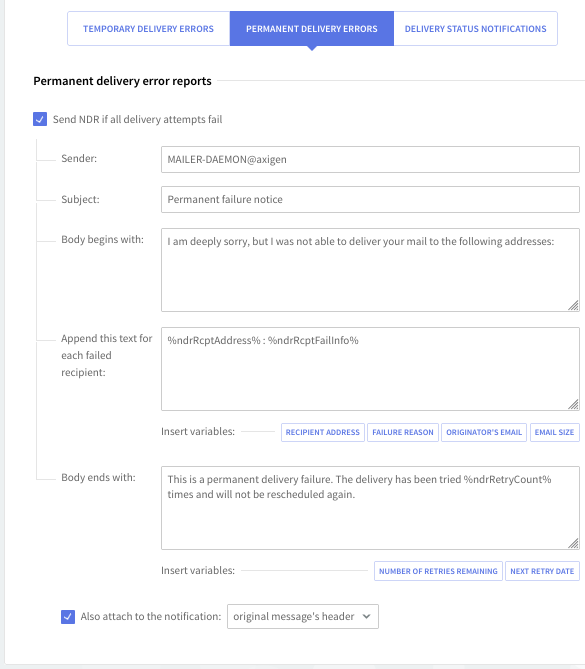
You can further define the content of the error notification by inserting a number of variables covering the recipient address, failure reason, sender address, email size, as well as the text to be added to the end of the notification body. Use the drop-down menu to also select whether to include the header of the original message or the entire original message.
Delivery Status Notifications (DSN)
Starting with Axigen X2 (10.2), Axigen also supports the SMTP Delivery Status Notifications (DSN) extension, which can be configured in a newly added section, as depicted below.
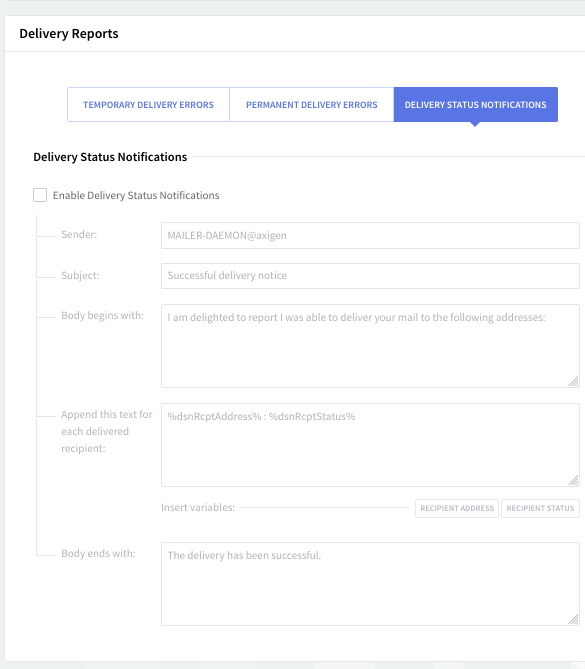
DSN messages are MIME messages that are used by the Axigen SMTP MTA to report the result of an attempt to deliver a message to one or more recipients. This content type is intended as a replacement for the existent delivery status notifications that were used by Axigen (for delivery failure reporting).
Once enabled, end-users will get a new option in their WebMail allowing them to request delivery receipts for their outgoing emails.
Queue Parameters
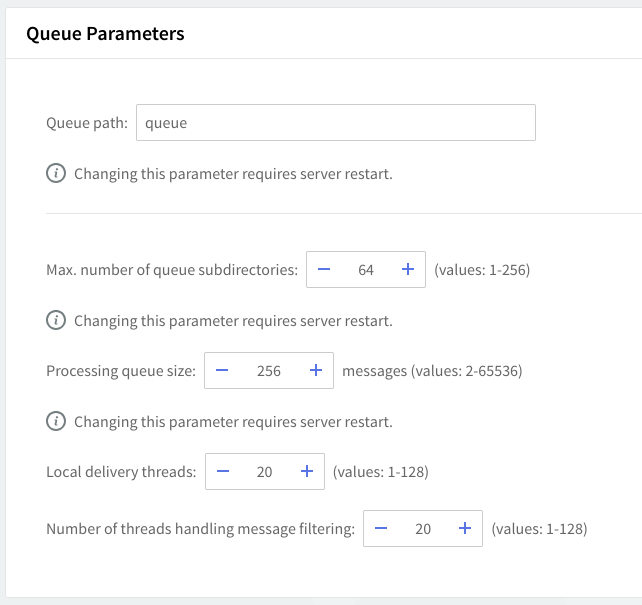
The "Queue path" field allows you to specify the path to the internal server queue. If the string does not represent a valid path the queue will not be stored. By default, the Axigen server queue is stored in /var/opt/axigen/queue (on Linux systems). Changing the already set path will take effect only after restarting the server. The path you enter may be absolute/full or relative to the Axigen working directory.
Use the "Max. number of queue subdirectories" field to specify the upper limit for the number of subdirectories in the internal queue. The default value is 64, the maximum is 256.
In the "Processing queue size" field specify the size of the internal processing queue. When too many messages have to be processed and this queue is full the next messages will be rescheduled.
Use the "Local delivery threads" field to specify the number of threads handling the local SMTP delivery. Thus you can fine-tune the server behavior to your usage scenario. If you want to use your server mainly for local delivery you can set a higher number of delivery threads, top limit is 128.
When you are done configuring these parameters, remember to hit the "Save Configuration" button to preserve your changes.