The "IMAP" tab allows you to configure parameters relative to this specific service's configuration, to add listeners, and manage access to the service by adding rules applicable to all existing listeners.
Listeners and control rules
Listeners
The first section in the IMAP tab is "Listeners". Here you can add, delete, or edit the TCP socket listeners for the IMAP service.
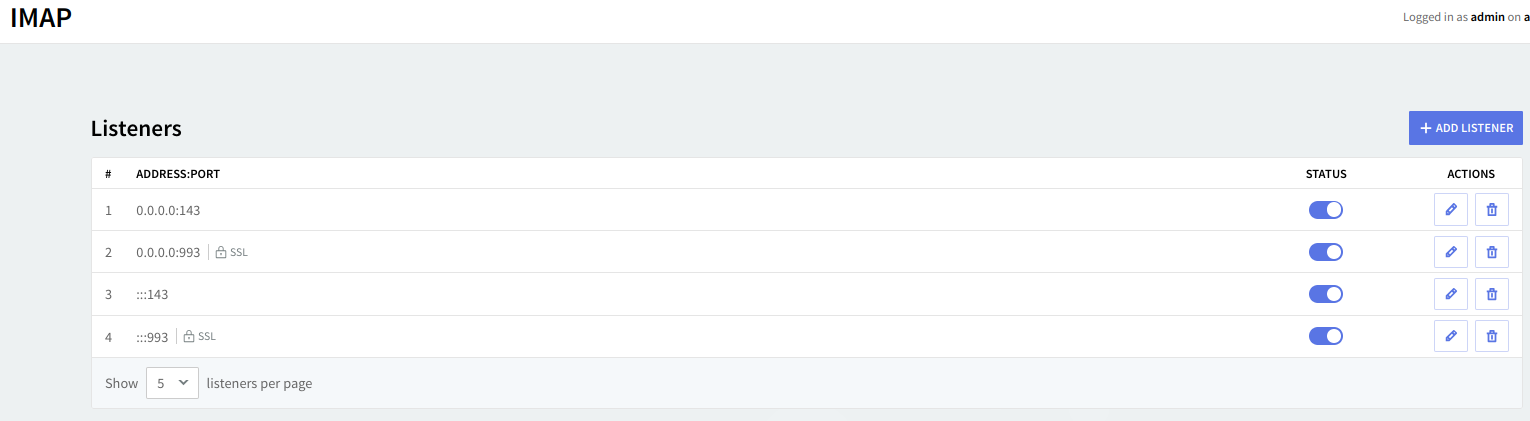
Editing one of the existing listeners will result in accessing two configuration pages: "General" and "SSL Settings". The same pages will also be displayed when hitting the "Add Listener" button and choosing the "Advanced Config" option.
By default the listeners will be configured on 0.0.0.0 (IP block containing all possible configured IPv4 addresses) and :::(IP block containing all possible configured IPv6 addresses) port 143, the standard port (non-SSL) for IMAP communication and 993 port used for Implicit SSL/TLS.
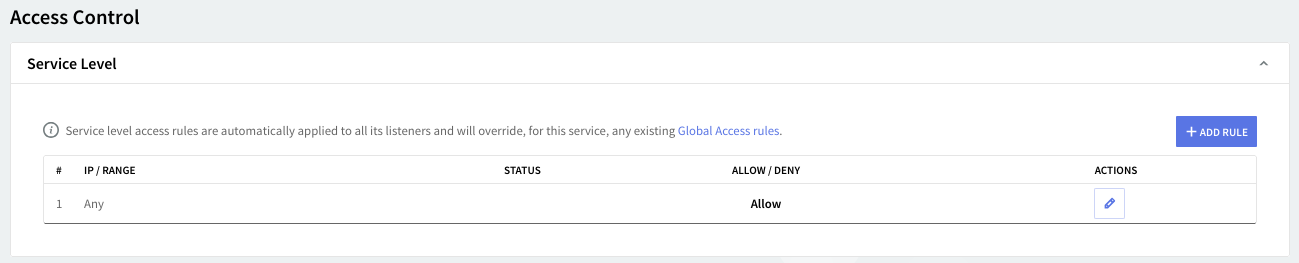
Access rules allow you to control connection to this service from specific Networks / IP Ranges / IPs.
Flow control
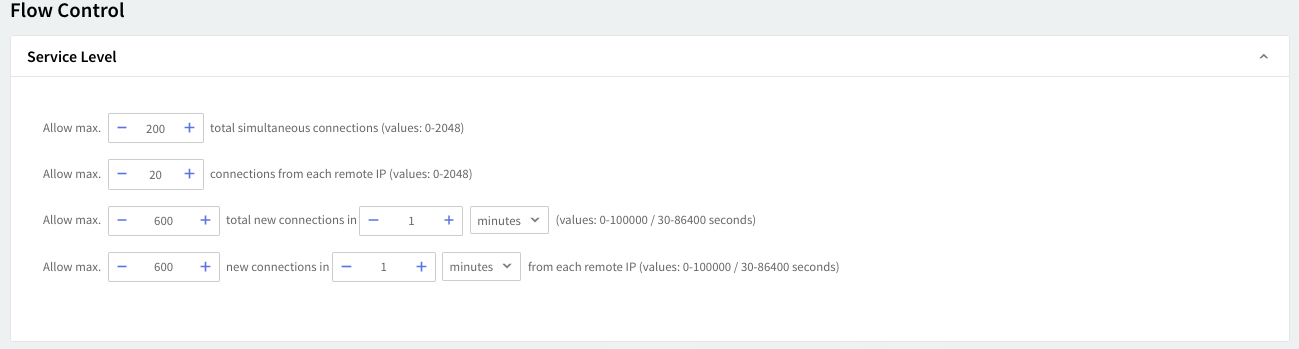
The service flow control context allows you to define the max connections, max connections/interval, max peer connections, and max peer connections/interval values.
Service configuration
Logging
You can select several types of messages to be logged for the IMAP service: critical messages, error messages, warning messages, informational messages, and protocol communication. To select which are to be logged, click the Log Level slider and move it to the left or right. The selected types of messages will change color from whiter to gray.
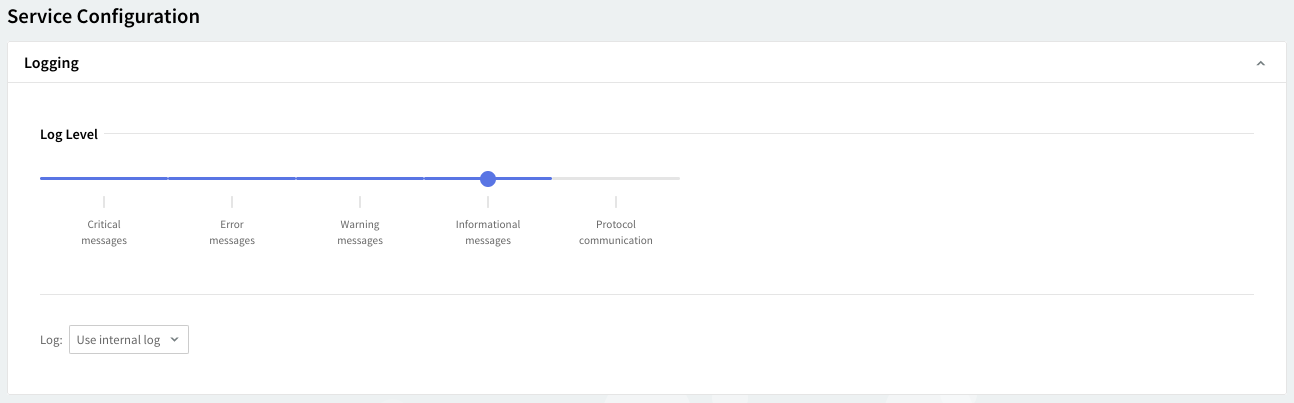
Log files can be stored using your internal log files, your system's log files, or within the log files located on a remote system. Use the "Log" drop-down menu to select where to save your log files.
Encryption and authentication
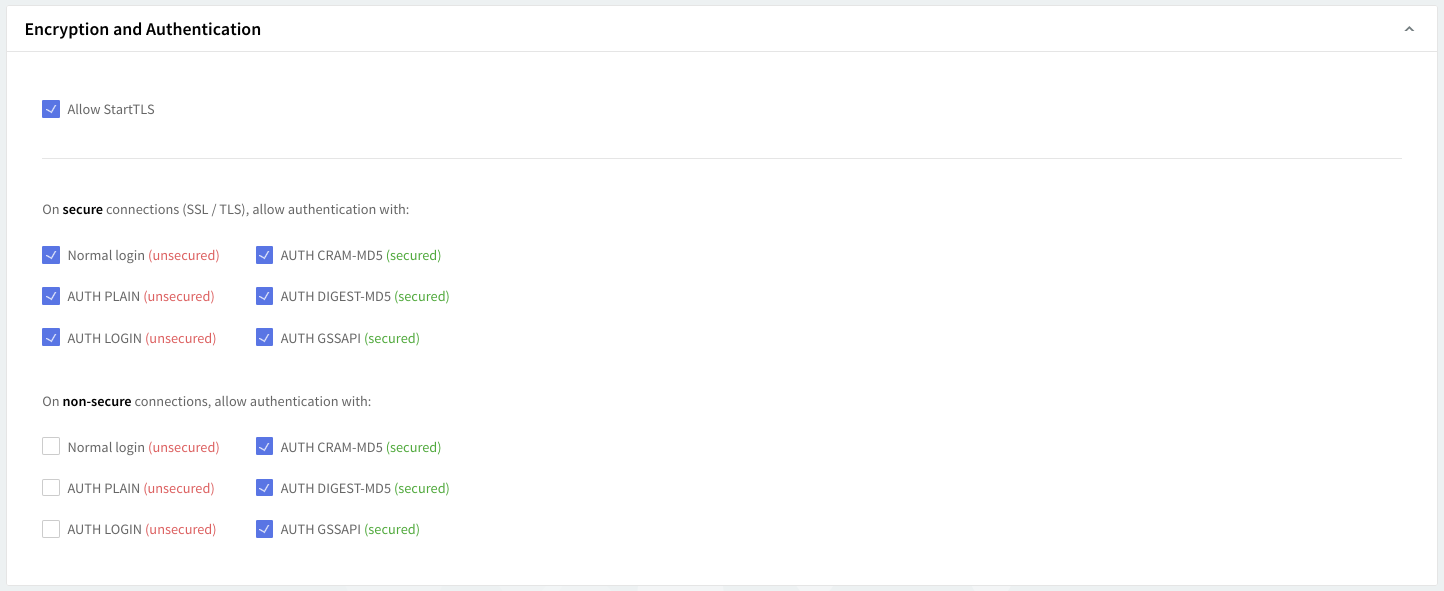
By checking the "Allow StartTLS", you allow the email clients to use the "STARTTLS" command to encrypt the connection.
Select the allowed authentication types the Axigen mail server should use for its IMAP secure connections (SSL/TSL) in the SECURE connections checklist. Possible options are: normal login, plain, login, cram-md5, digest-md5, and gssapi. By default, all these methods are selected (all types of authentication are allowed on a secure connection). The methods are further divided into two categories: secure and unsecured.
Select the allowed authentication types the Axigen mail server should use for its IMAP unsecured connections in the unsecured connections checklist. Possible options are: normal login, plain, login, cram-md5, digest-md5, and gssapi. By default, the secured authentication methods are selected (only secured types of authentication are allowed on an unsecured connection).
Error control
To set a maximum allowed number of errors caused by invalid commands received from clients or by failed authentication attempts, check the related options in the Error Control area. Use the up and down arrows corresponding to each of these options to set a specific number of errors.
A value of 0 means that the respective limit is disabled (no limit is imposed).
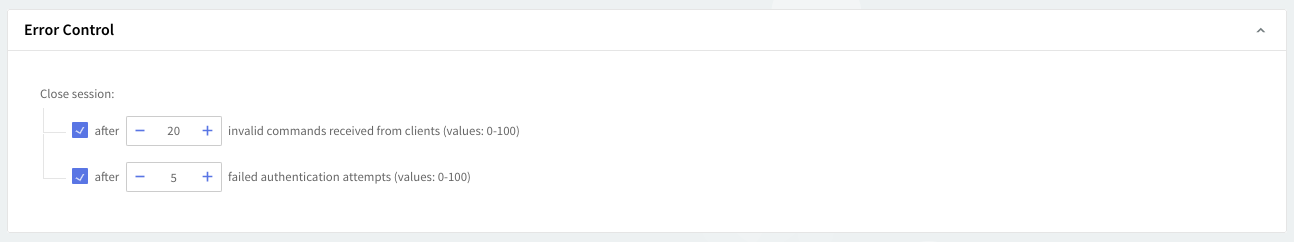
Thread management
Thread management allows you to set different numbers of processing threads for the IMAP service, depending on your traffic load. First, using the up and down arrows, set a number of threads to be allotted when the IMAP service is started. To have a different number of threads for peak periods, check the overload option and use the up and down arrows to choose the thread number.
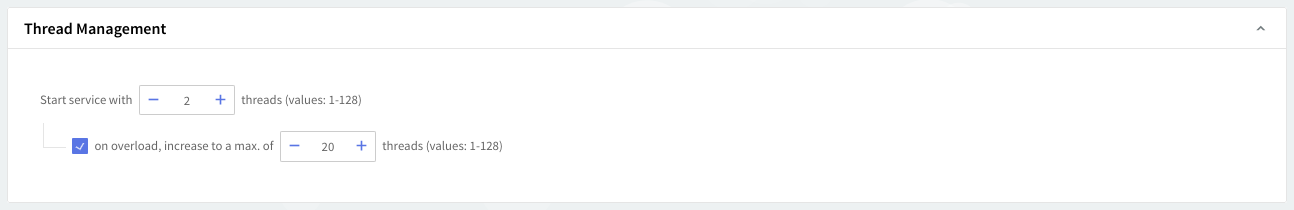
Depending on your IMAP service load, you can increase the number of processing threads which can lead to increased performance and response time for this service. However, this increase should be made very carefully, and making sure that the server hardware can provide the processing and memory resources required by a higher number of threads. The default setting of 2 starting threads and an increase on overload to 20 threads is recommended.
IMAP options
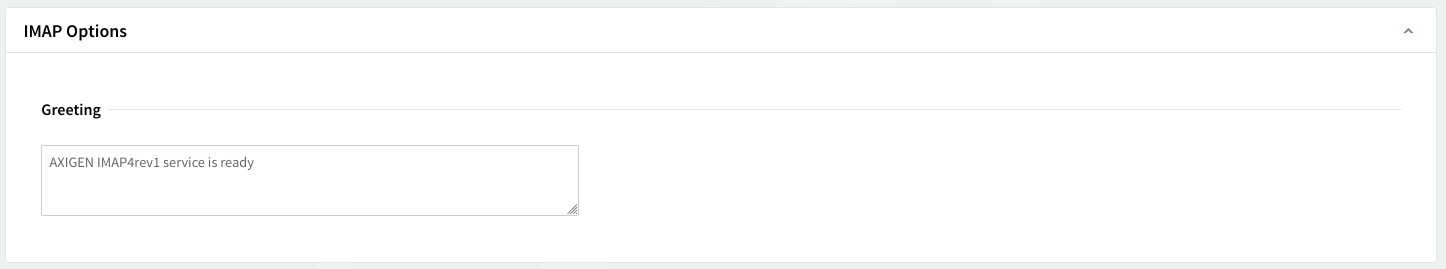
You can configure the greeting string at the IMAP service level. When defining the greeting string, you use the following placeholders (note that the placeholders are case-sensitive):
-
%H= network hostname of the server machine -
%D= networkhostname.domainnameof the server machine (FQDN) -
%A= listener IP -
%P = listener port
-
%U= APOP ID, in thenumber.number@hostname.domainnameformat -
%V= axigen version -
%%= %
When you are done configuring these parameters, remember to click the "Save Configuration" button to preserve your changes.