The "SMTP Sending" tab allows you to configure parameters relative to the log service and thread control.
Service configuration
Logging
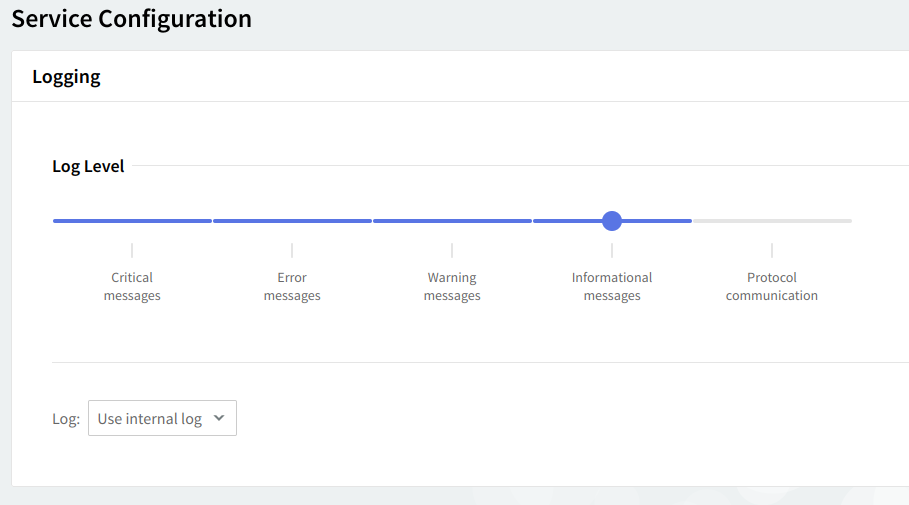
You can select several types of messages to be logged for the SMTP Sending service: critical messages, error messages, warning messages, informational messages, and protocol communication. To select which of these are to be logged, click the "Log Level" slider and move it to the left or right. The selected types of messages will change color from whiter to blue.
Log files can be stored using your internal log files, your system's log files, or within the log files located on a remote system. Use the "Log" drop-down menu to select where to save your log files.
Thread management
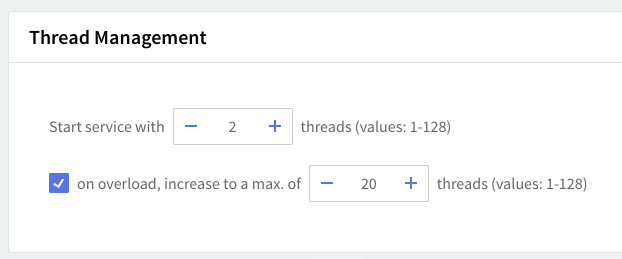
Thread management allows you to set different numbers of processing threads for the SMTP Sending service, depending on your traffic load. First, using the up and down arrows, set a number of threads to be allotted when the SMTP Sending service is started. To have a different number of threads for peak periods, check the overload option and use the up and down arrows to choose the thread number.
Depending on your SMTP Sending service load, you can increase the number of processing threads which can lead to increased performance and response time for this service. However, this increase should be made very carefully, and making sure that the server hardware can provide the processing and memory resources required by a higher number of threads. The default setting of 2 starting threads and an increase on overload to 20 threads is recommended.
When you are done configuring these parameters, remember to click the "Save Configuration" button to preserve your changes.