- General Aspects
- Quick Links
- Global Settings
- Axigen Services
- Starting, Stopping, Restarting Services
- Managing Service Listeners
- Managing Service Control Rules
- Configuring the SMTP Receiving Service
- Configuring the SMTP Sending Service
- Configuring the IMAP Service
- Configuring the POP3 Service
- Configuring the WebMail Service
- Configuring the WebAdmin Service
- Configuring the DNR Service
- Configuring the Remote POP Service
- Configuring the CLI Service
- Configuring Mobility & Sync Options
- Domains & Accounts
- Managing Groups
- Managing Domains
- Setting Up Account Classes
- Managing Mailing Lists
- Managing Public Folders
- Managing Accounts
- Security & Filtering
- Queue
- Status & Monitoring
- Axigen Logging
- Back-up & Restore
- Automatic Migration
- Clustering
- Administration Rights
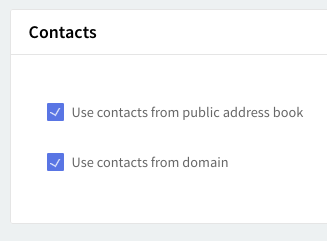
You can select which contacts to be used for the account they are currently editing. They can either use contacts from the public address book and/or employ domain contacts. To do so please choose from (or both) available options: "Use contacts from public address book" and "Use contacts from domain".
When you are done configuring these parameters, remember to click the "Save Configuration" button to preserve your changes.