The "Mailing Lists" → "Members" page allows you to specify the parameters regarding the members of the mailing lists.
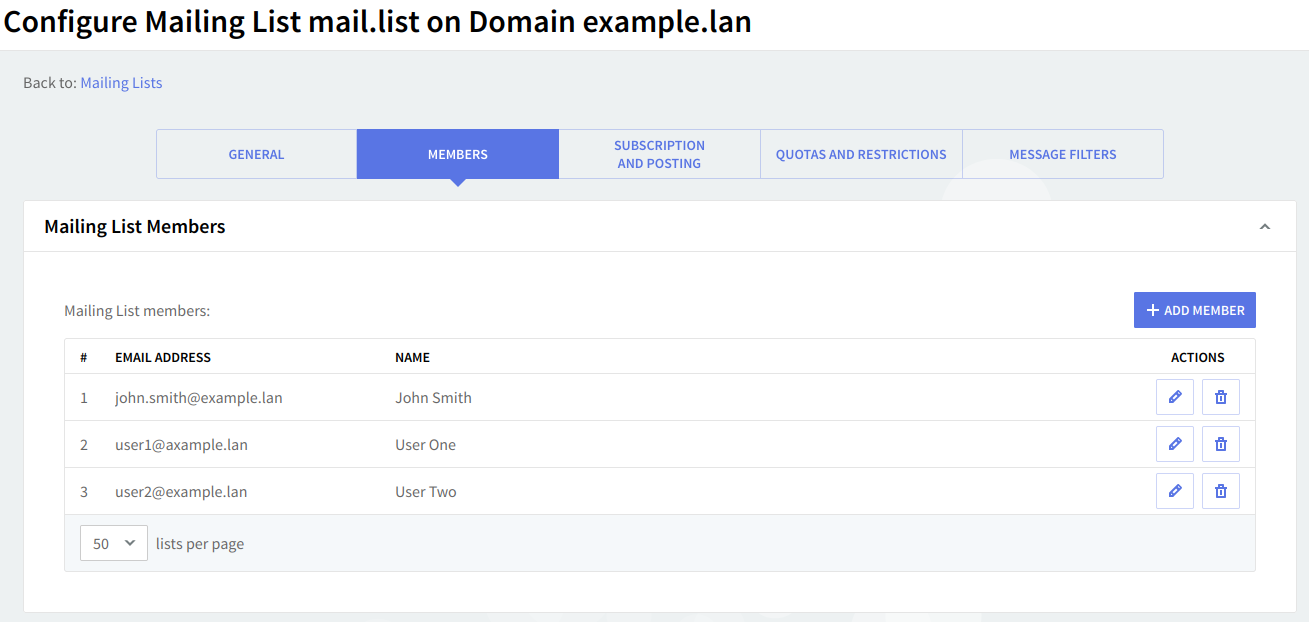
The members list is displayed alphabetically taking into account the first letters of the members' email addresses. You can also use the searching field in order to create a filter and thus be able to locate a certain account faster.
To edit the details of a member address click the "Edit" button on the right side of its name, to delete it hit its respective "Delete" button. Should you like to add a new mailing list member hit the "Add Member" button.
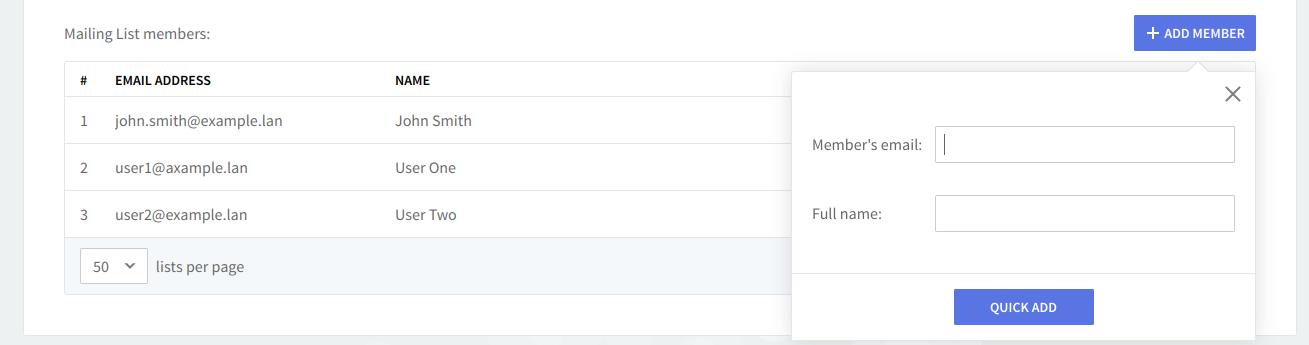
Adding and editing a member address is done by filling in the requested details: the member’s email and full name, then clicking the "Quick Add" button.
When you are done configuring these parameters, remember to click the "Save Configuration" button to preserve your changes.