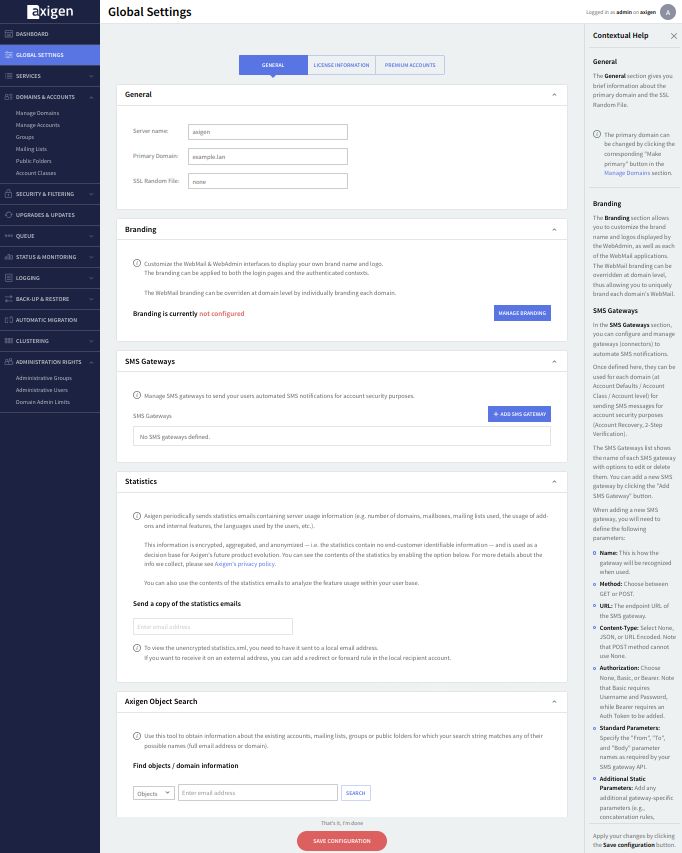
General
There is a configurable "Server name" parameter which is used in LDAP synchronization for clustered setups as the mailHost field.
In the "Primary Domain" text field, the domain currently set as primary is displayed. Use this field to change it to another existing domain.
The "SSL Random File" text field is used to specify the path to the file with random seed data, used first by the SSL library to seed the random number generator.
Branding
This section allows you to set the default WebMail and WebAdmin branding elements that will be used for all domains. These settings can be overridden at the domain level, should you need specific branding for some or all of your domains.
See how to configure the default branding
SMS Gateways
An SMS Gateway is a new Axigen configuration entity that enables the Axigen mail server to connect to an external SMS Connector via HTTP in order to send SMS messages.
Axigen Object Search
The "Axigen Object Search" section allows you to obtain information about the existing accounts, mailing lists, groups, or public folders for which the search string matches any of their possible names (full email address or domain).
When you are done configuring these parameters, remember to click the "Save Configuration" button to preserve your changes.