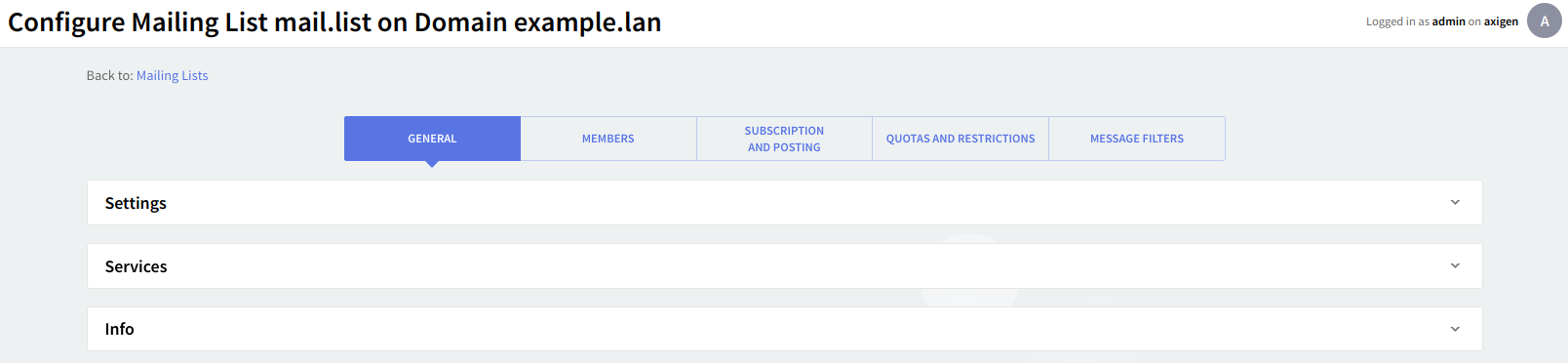To edit an already defined mailing list, hit the "Edit" button on the right side of its name; to delete it, hit its respective "Delete" button. Should you like to add a new mailing list, click the "Add mailing list" button.
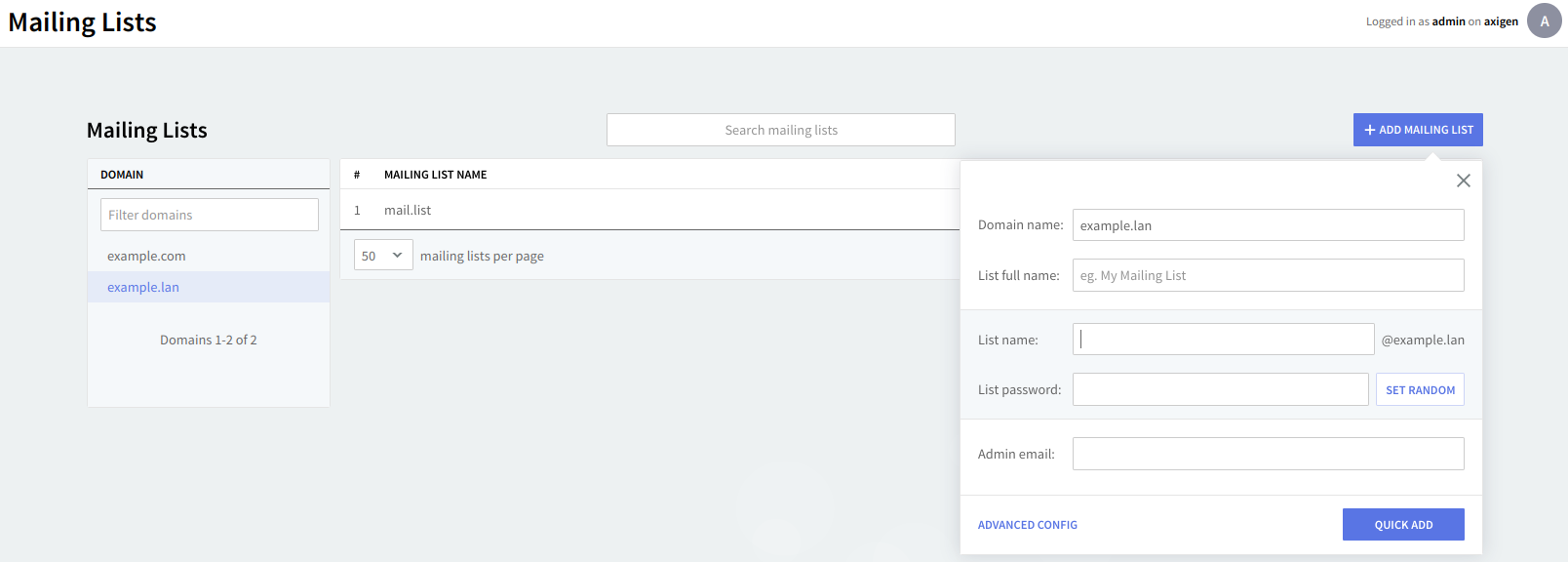
Fill in the requested details: domain name, list name, list full name, administrator email, and then specify a password for the mailing list you wish to create. Hit the "Quick Add" button to create the list using the default settings or the "Advanced Config" link to configure it further.
When pressing the "Edit" button for an existing mailing list or the "Advanced Config" link you access the six pages shown in the screenshot below. The name of the configured mailing list is displayed in the upper section of the screen at all times.