Use the "Mailing Lists" WebAdmin tab to manage mail lists in Axigen. When selecting this tab the currently existing mailing lists are displayed.
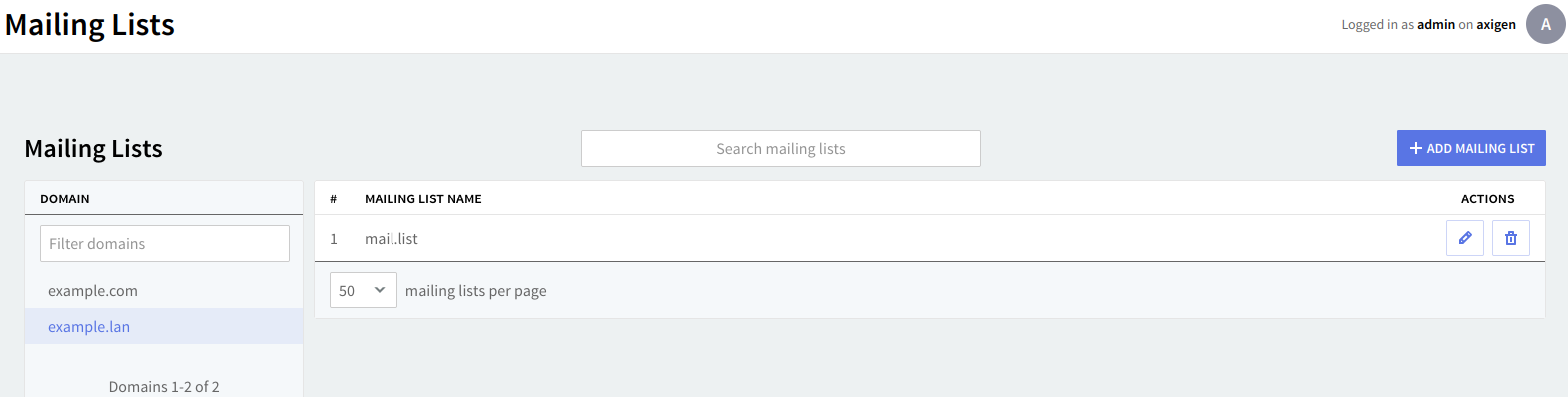
If you have defined a large number of mailing lists you can quickly locate a certain one by using the "Mailing list Search" available in the upper right corner. This field enables you to search by the name of the mailing list, on a filter as you type basis.
You can also search for a mailing list by using the "Domain search" menu on the left side of the screen. Just fill in the domain name to see all the corresponding mailing lists; they will be filtered out as you type. Clicking directly on one of the listed domains will again display all the mailing lists defined for that specific domain.
Continue with one of the articles below: