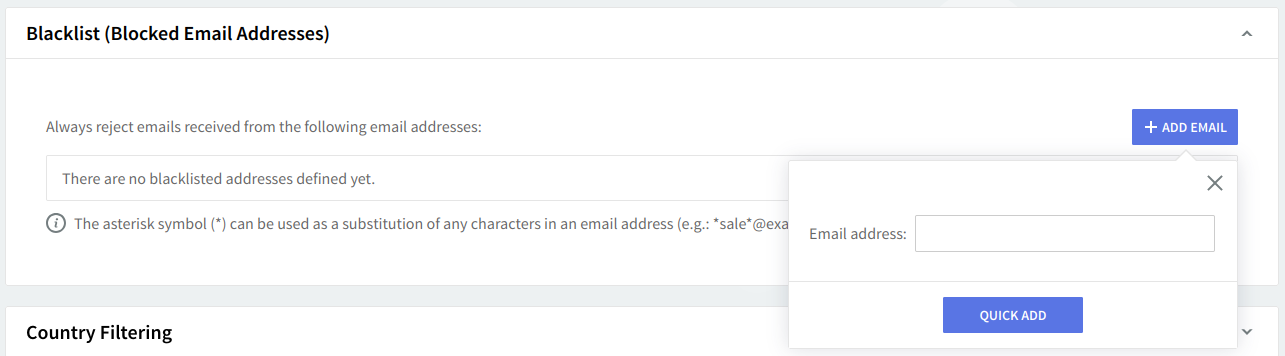- General Aspects
- Quick Links
- Global Settings
- Axigen Services
- Starting, Stopping, Restarting Services
- Managing Service Listeners
- Managing Service Control Rules
- Configuring the SMTP Receiving Service
- Configuring the SMTP Sending Service
- Configuring the IMAP Service
- Configuring the POP3 Service
- Configuring the WebMail Service
- Configuring the WebAdmin Service
- Configuring the DNR Service
- Configuring the Remote POP Service
- Configuring the CLI Service
- Configuring Mobility & Sync Options
- Domains & Accounts
- Managing Groups
- Managing Domains
- Setting Up Account Classes
- Managing Mailing Lists
- Managing Public Folders
- Managing Accounts
- Security & Filtering
- Queue
- Status & Monitoring
- Axigen Logging
- Back-up & Restore
- Automatic Migration
- Clustering
- Administration Rights
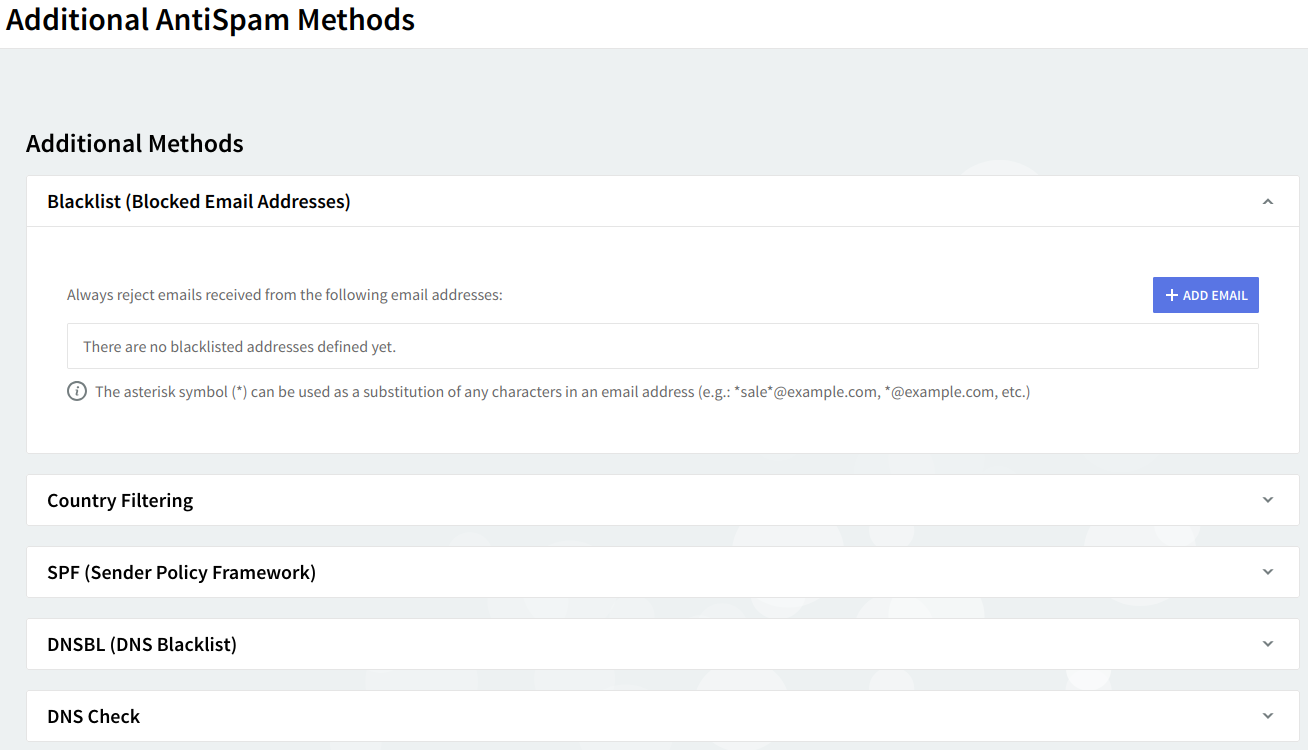
Use this section to configure the blacklist, the list of email addresses from which emails should always be rejected. To edit the details of an already set email address hit the "Edit" button on the right side of its name, to delete it click its respective "Delete" button. Should you like to add a new email address, hit the "Add Email" button and then "Quick Add".